When Forge maps a source property value to a dimension value, the dimension value it uses can either be explicitly defined in the dimension hierarchy or automatically generated by Forge. You set the type of dimension value handling, on a per mapping basis, using the Match Mode in the Dimension Mapping dialog box.
- Normal
- Must Match
- Auto Generate
Normal
Normal maps only those source property values that have a matching dimension value explicitly defined in the dimension hierarchy. Forge assigns the IDs for any matching dimension values to the Endeca records. Any source property values that do not have matching dimension values in the dimension hierarchy are ignored.
- Is an exact text match, including capitalization and white space, to the source property value.
- Has its Classify option enabled.
Must Match
Must Match behaves identically to Normal, with the exception that Must Match issues a warning for any source property values that do not have matching dimension values.
Auto Generate
Auto Generate specifies that Forge automatically generates a dimension value name and ID for any source property value that does not have a matching dimension value in the dimension hierarchy. Forge uses these automatically-generated names and IDs to tag the Endeca records the same as it would explicitly-defined dimension values.
Auto Generate dramatically reduces the amount of editing you have to do to the dimension hierarchy. However, auto-generated dimensions are always flat. Auto-generated names and IDs are persisted in a file that you specify as part of a dimension server component.
Mapping Rules of Thumb
- If you manually define dimension values in the dimension hierarchy, the Normal, Must Match, and Auto Generate features behave identically with respect to those dimension values.
- Any source property value that does not have a matching dimension value specified in the dimension hierarchy will not be mapped unless you have set the dimension to Auto Generate in the pipeline.
Mapping Example
The following illustration shows a simple dimension mapping example that uses a combination of generation methods. The sections after the illustration describe the mapping behavior in the example.
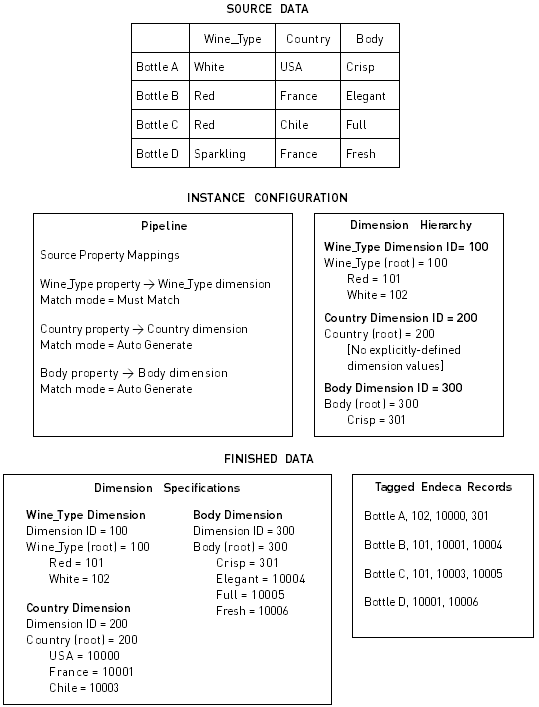
Wine Type Dimension
The Red and White property values have matching Red and White dimension values specified in the dimension hierarchy. These property values are mapped to the Red and White dimension values IDs, respectively. Bottles B and C are tagged with the Red dimension value ID, and Bottle A is tagged with the White dimension value ID.
The Sparkling property value does not have a matching dimension value in the dimension hierarchy. The Wine Type dimension is set to Must Match, so this property is ignored and a warning is issued. As a result, Bottle D does not get tagged with a dimension value ID from the Wine Type dimension.
Country Dimension
There are no dimension values explicitly defined in the dimension hierarchy for the Country dimension. However, this dimension is set to Auto Generate, so all three of the Country property values (USA, France, and Chile) are mapped to automatically-generated dimension value IDs.
Bottle A is tagged with the auto-generated ID for the USA dimension value. Bottles B and D are tagged with the auto-generated ID for the France dimension value. Bottle C is tagged with the auto-generated ID for the Chile dimension value.
Body Dimension
The Crisp property value has a matching dimension value specified in the dimension hierarchy, so the Crisp property value is mapped to the Crisp dimension value. Bottle A is tagged with the Crisp dimension value ID.
The other three property values (Elegant, Full, and Fresh) do not have matching dimension values in the dimension hierarchy but, because the Body dimension is set to Auto Generate, these three property values are mapped to automatically-generated dimension values IDs.
Bottle B is tagged with the auto-generated ID for the Elegant dimension value. Bottle C is tagged with the auto-generated ID for the Full dimension value. Bottle D is tagged with the auto-generated ID for the Fresh dimension value.
Regardless of how they were generated, all of the dimension value IDs are included in the finished data that Forge produces for indexing.
