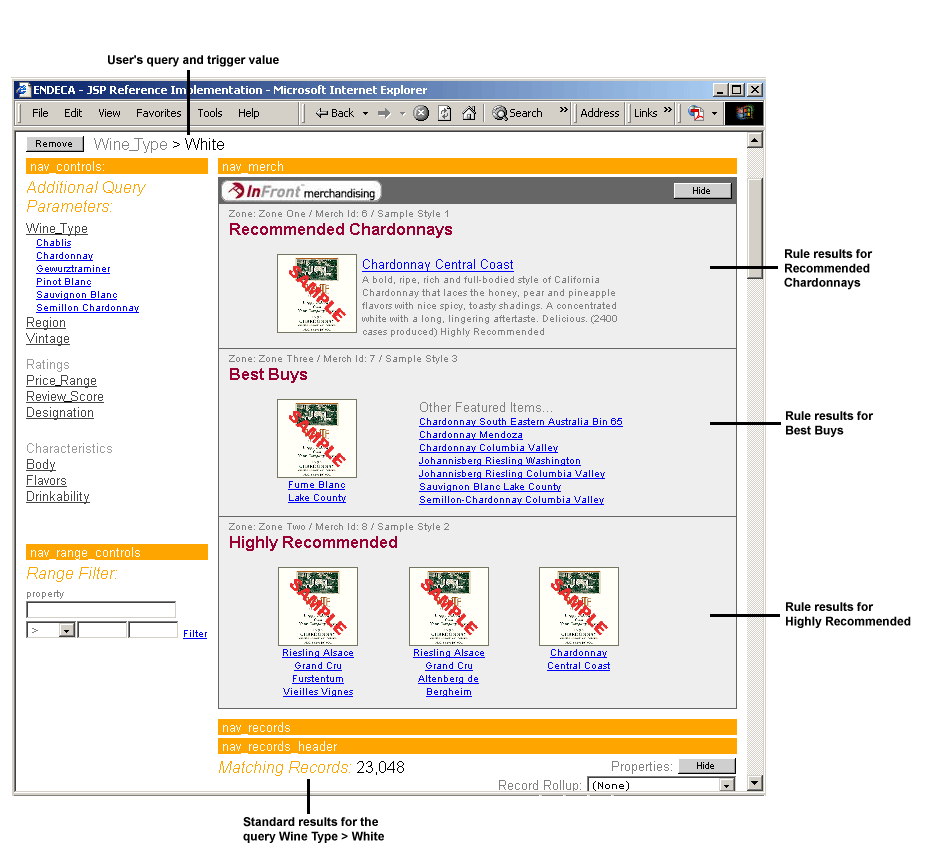Read these examples for a better understanding of how to use dynamic business rules to promote Endeca records.
The following sections describe two examples of using dynamic business rules to promote Endeca records. The first example shows how a single rule provides merchandising results when an application user navigates to a dimension value in a data set. The scope of the merchandising coverage is somewhat limited by using just one rule.
The second example builds on the first by providing broader merchandising coverage. In this example, an application user triggers two additional dynamic business rules by navigating to the root dimension value for the application. These two additional rules ensure that merchandising results are always presented to application users.
An example with one rule promoting records
This simple example demonstrates a basic merchandising scenario where an application user navigates to Wine Type > White, and a dynamic business rule called "Recommended Chardonnays" promotes chardonnays that have been tagged as Highly Recommended. From a merchandising perspective, the marketing assumption is that users who are interested in white wines are also likely to be interested in highly recommended chardonnays.
- The rule's trigger, which specifies when to promote records, is the dimension value Wine Type > White.
- The rule's target, which specifies which records to promote, is a combination of two dimension values, Wine Type > White > Chardonnay and Designation > Highly Recommended.
- The style associated with this rule is configured to provide a minimum of at least one promoted record and a maximum of exactly one record.
- The zone associated with this rule is configured to allow only one rule to produce rule results.
When an application user navigates to Wine Type > White in the application, the rule is triggered. The MDEX Engine evaluates the rule and returns promoted records from the combination of the Chardonnay and Highly Recommended dimension values. There may be a number of records that match these two dimension values, so zone and style settings restrict the number of records actually promoted to one.
The promoted record along with the user's query and standard query results are called out in the following graphic:
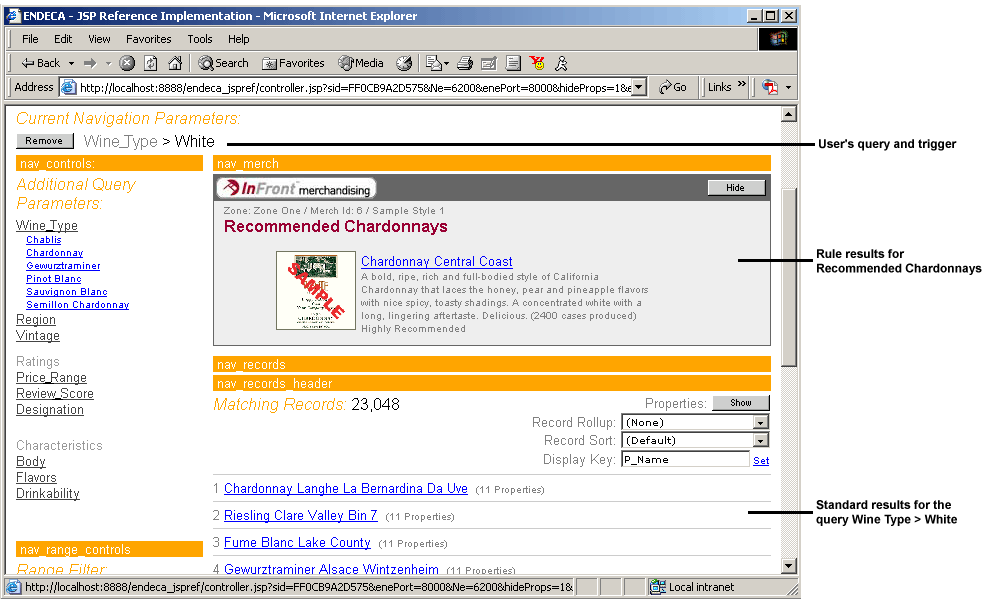
An expanded example with three rules
The previous example used just one rule to merchandise highly recommended chardonnays. The following example expands on the previous one by adding two more rules called Best Buys and Highly Recommended. These rules merchandise wines tagged with a Best Buy property and a Highly Recommended property, respectively. Together, the three rules merchandise records to expose a broader set of potential wine purchases.
- The rule's trigger is set to the Web application's root dimension value. In other words, the trigger always applies.
- The rule's target is the dimension value named Best Buy.
- The style associated with this rule is configured to provide a minimum of four promoted records and a maximum of eight records.
- The zone associated with this rule is configured to allow only one rule to produce rule results.
- The rule's trigger is set to the Web application's root dimension value. In other words, the trigger always applies.
- The rule's target is the dimension value named Highly Recommended.
- The style associated with this rule is configured to provide a minimum of at least one promoted record and a maximum of three records.
- There is the only rule associated with the zone, so no other rules are available to produce results. For details on how zones can be used when more rules are available, see See Ensuring Promoted Records are Always Produced.
When an application user navigates to Wine Type > White, the Recommended Chardonnays rule fires and provides rule results as described in 'An example with one rule promoting records' above. In addition, the Highly Recommended and Best Buys rules also fire and provide results because their triggers always apply to any navigation query.
The promoted records for each of the three rules, along with the user's query, and standard query results are called out in the following graphic: