Use the method body of an external Perl file to override methods in a Perl Manipulator.
You must create a Perl manipulator. See "Adding a Perl manipulator" for details on this procedure.
To use an external Perl file to override a method:
- In the Perl Manipulator editor's General tab, select Override These Methods.
- Check at least one of the methods. The Method Override editor appears.
- Select Use Method Body in File.
-
Type the URL to the Perl file.
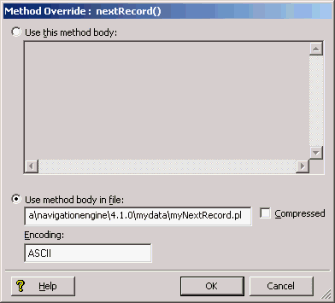
- In the Encoding text box, type the encoding of the input data.
-
(Optional) If the Perl file being accessed is compressed, check
Compressed.
Note: This instructs Forge to decompress the file before processing.
- Click OK to return to the Perl Manipulator editor.
Note: Detailed Perl manipulator information can be found in the
Forge API Guide for Perl, which is available from Help
menu in Developer Studio.
The Forge API Guide for Perl provides descriptions for the
classes and methods you can incorporate in a Perl manipulator. It also provides
sample code for the most common Perl manipulator tasks.
