The following diagram shows the architecture of a typical implementation that uses the Endeca Control System:
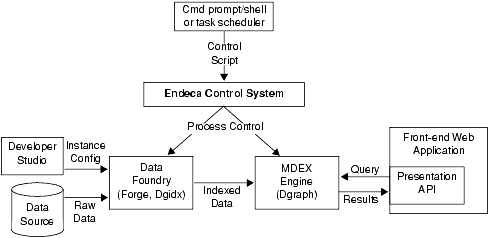
In this architecture diagram, the following happens:
- The developer creates an instance configuration, using Developer Studio, that determines what data and features will be incorporated into the index.
- The developer creates a control script that manages all of the resources in the Endeca environment and determines which tasks each machine will perform during a data run.
- The developer starts the Endeca Control System, either manually or through a task scheduler.
- The Control System manages the entire data update process, according to the instructions in the control script. This includes running Forge and Dgidx to create indexed data, and starting a Dgraph based on that indexed data.
More detailed information on configuring and using the Endeca Control System is found in later sections of this guide.
