The Basic Pipeline template streamlines the setup for a pipeline that contains the following five components:
- Record adapter (LoadData) for loading source data.
- Property mapper (PropMapper) for mapping source properties to Endeca properties and dimensions.
- Indexer adapter (IndexerAdapter) for writing out data that is ready to be indexed by the Dgidx program.
- Dimension adapter (Dimensions) for loading dimension data.
- Dimension server (DimensionServer) that functions as a single repository for dimension data that has been input via one or more dimension adapters.
The following illustration shows the pipeline diagram for a basic pipeline:
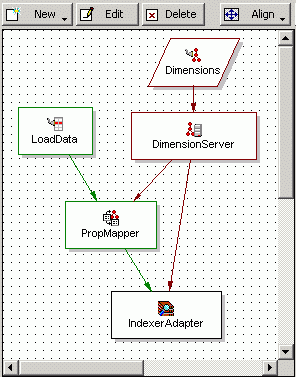
Endeca recommends that you leave most of the Basic Pipeline component options at their default settings and customize them later, after you have a basic pipeline functioning. Endeca also recommends that you do not include other components to perform additional tasks until after you have a functioning pipeline. The remainder of this section describes how to get a Basic Pipeline working.
Note: This section does not describe all of the features of a basic pipeline’s components in exhaustive detail. It describes the minimum you need to know to create a functioning pipeline. Detailed information on individual components is included in subsequent chapters of this book and in the Endeca Developer Studio Help.
