 Understanding User-Defined Functions
Understanding User-Defined FunctionsThis chapter presents an overview of user-defined functions and discusses how to use functions.
 Understanding User-Defined Functions
Understanding User-Defined FunctionsYou can define functions through a common interface for use throughout many of the analytic applications. The options that are available to you when you define functions are based on predefined modules that are provided with the system.
To define a function:
Configure the module by associating it with a DataMap code and defining the output type.
Define the module parameters.
Create the function based on the defined module.
 Using Functions
Using FunctionsThis section discusses how to:
Configure modules for user functions.
Define module parameters.
Create user functions.
Use built-in functions.

 Pages Used to Define Functions
Pages Used to Define Functions
|
Page Name |
Definition Name |
Navigation |
Usage |
|
PF_FN_ENG_PNL |
EPM Foundation, EPM Setup, Common Definitions, System Objects, Module Configuration |
Review configuration options or make changes. |
|
|
PF_FN_ENG_SEQ_PNL |
EPM Foundation, EPM Setup, Common Definitions, System Objects, Module Configuration, Module Parameters |
View detailed information about the parameters for a module before you define a user function that is associated with a module. |
|
|
PF_FN_DEFN_PNL |
|
Define functions that you can use with multiple analytic applications. |
|
|
PF_FN_BIF_PNL |
EPM Foundation, EPM Setup, Common Definitions, System Objects, Built In Function |
View predefined functions that are delivered with the system. |

 Configuring Modules for User Functions
Configuring Modules for User Functions
Access the Module Configuration page (EPM Foundation, EPM Setup, Common Definitions, System Objects, Module Configuration).
Note. You should typically use the Module Configuration
page only to verify information. You should not add or modify modules unless
you have a thorough understanding of the system and the database tables that
are affected. The only exception to this guideline concerns the Output
Type field. This page displays pertinent module information
that you may want to review before you define user formulas based on a specific
module.
The DataMap code on the module page serves as the default DataMap displayed
on the User Functions page. You can modify the DataMap on the User Functions
page.
On the Module Configuration page, the DataMap Code designates the DataMap from which those who are defining user formulas are able to select. In the Program Name field, select the application engine that uses this module for its processing. If the Allow State Field check box is selected, the fields on the state record that is designated here are available to user formulas that are associated with this module. Output types define the output for user formulas that designate this module. You can change the output type. For example, if the output type is rate, and you want the result of a formula to be an amount, select Amount from the drop-down list box. The options are Amount, Basis Points, Date, Integer, Rate, and String. The Allow check boxes designate what types of data elements are allowed in user formulas that are associated with the module. For example, the Allow State Field check box, specifies that users defining formulas are able to use state fields in formulas that are associated with this module. The specific state record is designated in the top portion of this page. The Allow Built In Functions and Allow User Functions check boxes designate functions that are provided with the system and functions that are defined through the User Functions page, respectively. The Allow User Parameters and Allow Module Parameters check boxes are mutually exclusive. Module parameters are those that are defined on the Module Parameters page (which is automatically displayed if you select Allow Module Parameters). User parameters are those that can be defined through the User Functions page by clicking the Input Parameters button at the top of the page (to the left of the Output Type field).

 Defining Module Parameters
Defining Module Parameters
Access the Module Parameters page (EPM Foundation, EPM Setup, Common Definitions, System Objects, Module Configuration, Module Parameters).
Use the Module Parameters page to verify information only. Do not add parameters.
If the Allow Module Parameters check box is selected on the Module Configuration page, the parameters that you define on this page are available for user-defined formulas that use the selected module.

 Creating User Functions
Creating User Functions
Access the User Functions page (Financial Services Industries, Risk-Weighted Capital Rules, Risk-Weighted Capital Rules, Function Definition, User Functions).
Enter an effective date and select a status.
The module that you select determines which data elements are available to this function.
To make this function available to all modules, select the Public Function check box.
Functions can call only other public user functions that use the same module. The check box is set by default to clear, which indicates a private function. This enables the function to use DataMaps (primary), DataSets, and state record fields. You can choose to make the function public, but public functions are not allowed to use DataMaps, DataSets, or state record fields.
Note. After a function is made public, you cannot change it to private.
Click the Insert button to insert a DataMap Code, User Defined, or Built In function into the grid.
The Output Type field on the User Functions page displays the input parameters that you specify.
After defining a parameter, you can use that parameter in the function if the Allow User Parameters check box is selected on the Module page for the module that is associated with this function.
Note. You should not change module definitions.
As you build the function, the function text appears in the Function box.
You can type directly in the Function box.
You can create parameters for the function and if the system does not recognize the parameter, the grid is populated with every token or unknown ID that the system does not recognize.
After you populate the grid, you select a datatype or record source for that ID.
The page is dynamic and the prompts vary according to your selection here.
The User Defined and Built In prompt look up public user defined functions and all built-in functions that exist in the system. After looking up the function ID, you can click the button to the right of the prompt to be taken to an informational page in the case of built-in functions. If you click the button for user defined it will transfer you modally to the user-defined function specified. After choosing either a built-in or user defined function, click Insert to append the function at the end of the text in the Function Statement box.
The function you insert defaults the parameters for each defined parameter in the function chosen.
|
Record Source |
Select from the following options: DataMap, DataSet, Parameter, and State. When you select the DataMap option, you can specify a DataMap code and DataMap column from which to retrieve data. The DataMap code is determined by the module that you select, because DataMaps are associated with modules; however, you can select any appropriate DataMap code. After you select a DataMap code, the system does not allow you to change it. Select the appropriate DataMap column from the list and click the Insert button to place the selection in the text area of the page. When a DataMap is used in a function, the application engine program that calls the function evaluates the function for every row in the DataMap. For example, if you use a DataMap of 17 PRODUCT_IDs, the application engine program calling the function gets 17 results—one result for each PRODUCT_ID. Note. For PeopleSoft Risk-Weighted Capital, if you are stratifying, then you must choose a DataMap based on the FI_POOLINST_F00 table. If you are not stratifying, then choose a DataMap based on the FI_INSTR_F00 table. When you select the DataSet, you can select a DataSet and an affiliated DataSet column. The DataSet column is determined by the constraint that is specified when the DataSet is defined. This is because DataSet columns are specified when defining constraints. Select the appropriate DataSet column from the list and click the Insert button to place the selection in the Function area of the page. The Function Evaluator feature pulls in the entire DataSet to operate on. If a DataSet is created and comes to 100 rows, the Function Evaluator stores all 100 rows. Then, when a built-in function operates on the DataSet, it operates on the stored data. For example, Count(MyDataSet.MyColumn) returns the number of rows in that DataSet. DataSets can be used only within a built-in function; and if the built-in function takes more than one DataSet (GETNUMERICDATA, GETCHARDATA, GETDATEDATA?), the columns that are selected must be from the same DataSet. When you select the Parameters, you can select either a parameter that you define by clicking the Parameter button near the top of the page, or a module parameter (one that is defined at the module level). The module that you select at the top of the page determines which module parameters are available to use. Select the appropriate parameter from the list and click the Insert button to place the selection in the Function area of the page. You do not set the values for module parameters. They are passed in based on data that is already in the system. Values for user-defined parameters are set through the originating module. For example, the parameter values for PeopleSoft Risk-Weighted Capital are set on a page through the Risk Function Rules, Functions page by clicking the Parameters button and specifying field values. When you select State, you can select a field from the displayed state record. The module that is specified at the top of the page determines the state record. Select the appropriate field from the list and click the Insert button to place the selection in the Function area of the page. |
Warning! The sum function works only with DataSets. Do not use it with a primary (DataMap) data element because it may return incorrect results.
Note. You cannot use the State within a public function.
|
Insert |
After you select a data source, click to insert the data source into the Function text area. The system inserts the element at the position that is designated by the work area, pushing everything else back. |
Note. If you create an invalid function, the system displays an error message. However, the system still saves the function to preserve your work. Keep in mind that unless the system allows you to save the function without error, the function does not work.
Warning! The Built In Function page should be used to view the predefined functions only.

 Using Built-In Functions
Using Built-In Functions
The following tables list the predefined functions that you can use when building custom functions.
The following functions are reproduced under license from NAG, Inc. For detailed descriptions of the following functions, please consult NAG documentation.
|
Function |
Use |
|
Mean (sample-col, wght-col) |
Return the mean. |
|
Std dev (sample-col, wght-col) |
Standard deviation. |
|
Std dev w |
Standard deviation using weights. |
|
Coeff of skewness (sample-col, wght-col) |
Coefficient of skewness. |
|
Coeff of skewness w. |
Coefficient of skewness using weights. |
|
Coeff of kurtosis (sample-col, wght-col) |
Coefficient of kurtosis. |
|
Coeff of kurtosis w |
Coefficient of kurtosis using weights. |
|
Lower hinge (input-col) |
Lower hinge. |
|
Upper hinge (input-col) |
Upper hinge. |
|
Median (input-col) |
Median. |
|
Binomial dist lt (n, p, k) |
Binomial distribution, lower tail probability. |
|
Binomial dist ut (n, p, k) |
Binomial distribution, upper tail probability. |
|
Binomial dist pt (n, p, k) |
Binomial distribution, point probability. |
|
poisson dist lt (rlamda, k) |
Poisson distribution, lower tail probability. |
|
Poisson dist ut (rlamda, k) |
Poisson distribution, upper tail probability. |
|
Poisson dist pt (rlamda, k) |
Poisson distribution, point probability. |
|
Hypergeom dist lt (n, l, m, k) |
Hypergeometric distribution, lower tail probability. |
|
Hypergeom dist ut (n, l, m, k) |
Hypergeometric distribution, upper tail probability. |
|
Hypergeom dist pt (n, l, m, k) |
Hypergeometric distribution, point tail probability. |
|
Deviates normal dist (p) |
Deviate associated with given lower tail probability. |
|
Rank scores sbr (input-col, rank) |
Return element with this rank. |
|
Rank scores sbe (input-col, elem) |
Return rank of this element. |
|
Normal scores sbr (input-col, rank). |
Return element with this rank. |
|
Normal scores sbe (input-col, elem) |
Return rank of this element. |
|
Prob normal lt |
Standard distribution, lower tail probability. |
|
Prob normal ttc |
Standard distribution, two tail confidence interval probability. |
|
Prob normal tts |
Standard distribution, two tail significance level probability. |
|
Prob normal ut |
Standard distribution, upper tail probability. |
|
Random beta n |
Random beta, no repeat, meaning that the pseudo-random numbers generated from this function do not repeat. |
|
Random beta r |
The pseudo-random numbers that are output can repeat. |
|
Rand cont uni abn |
Random continuous uniform, taken over interval [a, b], no repeating. |
|
Rand cont uni abr |
Random continuous uniform, taken over interval [a, b], with repeating output. |
|
Rand cont uni n |
Random continuous uniform, no repeating output. |
|
Rand cont uni r |
Random continuous uniform, with repeating output. |
|
Rand dis uniform n |
Random discrete uniform, without repeating output. |
|
Rand dis uniform r |
Random discrete uniform, with repeat. |
|
Rand exp n |
Random number taken from exponential distribution without repeating output. |
|
Rand exp r |
Random number taken from exponential distribution with repeating output. |
|
Rand gamma n |
Random gamma, no repeat. |
|
Rand gamma r |
Random gamma, repeat. |
|
Rand normal n |
Random normal, no repeat. |
|
Rand normal r |
Random normal, repeat. |
|
Ran permut vec n |
Random permutation of an integer vector, no repeating output. |
|
Ran permut vec r |
Random permutation of an integer vector, with repeating output. |
|
Ret dis binomial n |
Return dis binomial, no repeat. |
|
Ret dis binormial r |
Return dis binomial, repeat. |
|
Ret dis poisson n |
Return dis poisson, no repeat. |
|
Ret dis poisson r |
Return dis poisson, no repeat. |
|
savage scores sbr(*scores, *ties, input-col, rank) |
Return element with this rank. |
|
savage scores sbe(*scores, *ties, input-col, elem) |
Return rank of this element. |
|
Normal dist lt(*tail, x) |
Lower tail probability. |
|
Normal dist ut (*tail, x) |
Upper tail probability. |
|
Normal dist pt (*tail, x) |
Point probability. |
|
Student's-t lt (*tail, t, deg-of-freedom) |
Lower tail probability. |
|
Student's-t ut (*tail, t, deg-of-freedom) |
Upper tail probability. |
|
Student's-t tts (*tail, t, deg-of-freedom) |
Two tail significance level probability. |
|
Student's-t ttc (*tail, t, deg-of-freedom) |
Two tail confidence level probability. |
|
Prob chi sq lt (*tail, x, deg-of-freedom) |
Lower tail probability. |
|
Prob chi sq ut (*tail, x, deg-of-freedom) |
Upper tail probability. |
|
Prob f dist lt (*tail, f, df1, df2) |
Lower tail probability. |
|
Prob f dist ut (*tail, f, df1, df2) |
Upper tail probability. |
|
Prob beta dist lt (x, a, b, tol) |
Lower tail probability. |
|
Prob beta dist ut (x, a, b, tol) |
Upper tail probability. |
|
Prob beta dist pd (x, a, b, tol) |
Probability density function. |
|
Gamma dist lt (*tail, g, a, b) |
Lower tail probability. |
|
Gamma dist ut (*tail, g, a, b) |
Upper tail probability. |
|
Deviates normal lt (*tail, p) |
Lower tail probability. |
|
Deviates normal ut (*tail, p) |
Upper tail probability. |
|
Deviates normal tts (*tail, p) |
Two tail significance level probability. |
|
Deviates normal ttc (*tail, p) |
Two tail confidence level probability. |
|
Deviates students-t lt (*tail, p, df) |
Lower tail probability. |
|
Deviates students-t ut (*tail, p, df) |
Upper tail probability. |
|
Deviates students-t tts (*tail, p, df) |
Two tail significance level probability. |
|
Deviates students-t ttc (*tail, p, df) |
Two tail confidence level probability. |
|
Deviates chi sq (p, df) |
Deviate associated with given lower tail probability. |
|
Deviates f dist (p, df1, df2) |
Deviate associated with given lower tail f probability. |
|
Deviates beta (p, a, b, tol) |
Deviate associated with given lower tail beta probability. |
|
Deviates gamma dist (p, a, b, tol) |
Deviate associated with given lower tail gamma probability. |
|
Bivariate normal dist (x, y, rho) |
Lower tail probability for bivariate Normal dist. |
|
Beta dist lt |
Beta dist, lower tail. |
|
Beta dist pdf |
Beta dist, probable density function. |
|
Beta dist ut |
Beta dist, upper tail. |
|
Chi sq lt |
Chi square, lower tail. |
|
Chi sq ut |
Chi square, upper tail. |
|
Cumul normal |
Cumulative normal distribution. |
|
Erf |
Error function. |
|
Erfc |
Complementary error function. |
|
F dist lt |
F dist, lower tail. |
|
F dis ut |
F dist, upper tail. |
|
Gamma |
Gamma function. |
|
Getchardata |
Get a character value from a column. |
|
Getdatedata |
Get a date value from a column. |
|
Getnumericdata |
Get numeric data from a column. |
|
Getrate |
Get yield rate. This function is used exclusively by the Product Pricing Module. |
|
Inc gamma p |
Incomplete gamma function. |
|
Inc gamma q |
Incomplete gamma function. |
|
Mean weighted |
Mean, weighted. |
|
Tsa auto corr coef |
TSA auto correlation. |
|
Tsa auto corr mean |
TSA auto correlation mean. |
|
Tsa auto corr parm |
TSA auto correlation parameter. |
|
Tsa auto corr part |
TSA auto correlation partial. |
|
Tsa auto corr pred |
TSA auto correlation predictor. |
|
Tsa auto corr stat |
TSA auto correlation stat. |
|
Tsa auto corr var |
TSA auto correlation variance. |
|
Function |
Use |
|
Average (col) |
Returns the average of a column. |
|
Count (col) |
Returns the number of columns. |
|
Earliest (col) |
Earliest of all periods. |
|
Latest (col) |
Latest of all periods. |
|
Max (col) |
Returns the maximum value of the set. |
|
Min (col) |
Returns the minimum value of the set. |
|
MaxVal (x, y) |
If x > y return x else y. |
|
MinVal (x, y) |
If x < y return x else y. |
|
Sum (col) |
Returns the sum of the set. Works only with DataSets. Do not use with a Primary (DataMap) Data Element. |
|
Beginning of month (date_from) |
Beginning of date's month. |
|
Beginning of year (date_from) |
Beginning of date's year. |
|
End of month (date_from) |
End of date's month. |
|
End of year (date_from) |
End of date's year. |
|
Round (expression, factor) |
Percent round. |
|
Substring (string, start, length) |
Substring of a string. |
|
TrimSubStr (string, start, length) |
Substring without trailing blanks. |
|
Truncate (expression, factor) |
Truncate a numeric value. Numeric value to truncate. Number of decimal places to truncate to. |
|
ln (x) |
Natural log. |
|
log10 (x) |
Log base 10. |
|
Square Root (x) |
Square root. |
|
Cos (x) |
Cosine. |
|
Sin (x) |
Sine. |
|
Tan (x) |
Tangent. |
|
Absolute (x) |
Absolute value of x. |
|
Date (string) |
Convert string to date. |
|
RunDate ( ) |
Run date of the job. Uses the system date. |
|
Frequency (col, elem) |
Frequency of a specified element in a column. |
|
Product (col) |
Product of series of elements. |
|
MSE (col, *n, degrees-of-freedom). |
Mean squared error. |
|
MAD (col, *n, degrees-of-freedom) |
Mean absolute deviation. |
|
RWC_BRW1 |
For BASEL Accord calculations. This function calculates the risk weight (RWc) for corporate exposures, according to the formula specified following this table. |
|
RWC_BRW2 |
Calculation of an exposure's risk weight (RWc) with maturity adjustment for corporate exposures, according to the formula specified following this table. |
|
RWC_BCR1 |
Calculation of the capital requirement K with maturity adjustment, according to the formula specified following this table. |
|
RWC_BCR2 |
Calculation of the capital requirement K with firm-size adjustment, according to the formula specified following this table. |
|
RWC_BCR3 |
Calculation of the capital requirement K for residential mortgage exposures, according to the formula specified following this table. |
|
RWC_BCR4 |
Calculation of the capital requirement K for qualifying revolving exposures, according to the formula specified following this table. |
|
RWC_BCR5 |
Calculation of the capital requirement K for other retail exposures, according to the formula specified following this table. |
RWC_BRW1
Formula:
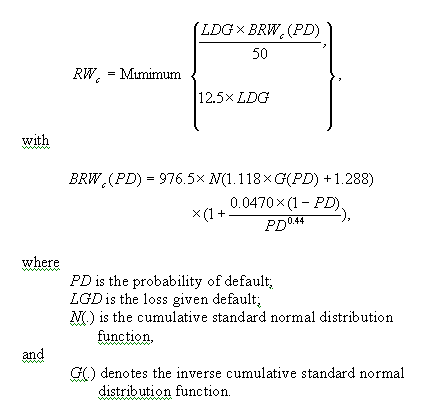
Calling Sequence: RWC = RWC_BRW1(PD,LGD)
RWC_BRW2
Formula:
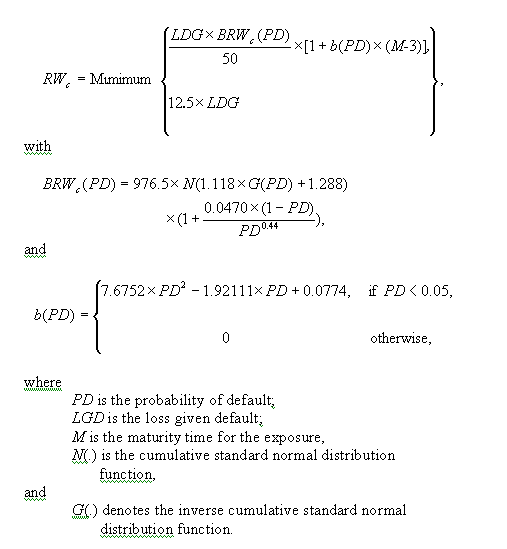
Calling Sequence: RWC = RWC_BRW2(PD,LGD,M)
RWC_BCR1
Formula:
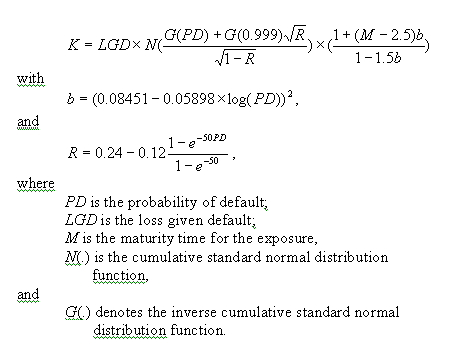
Calling Sequence: RWC_BCR1(PD,LGD,M)
RWC_BCR2
Formula:
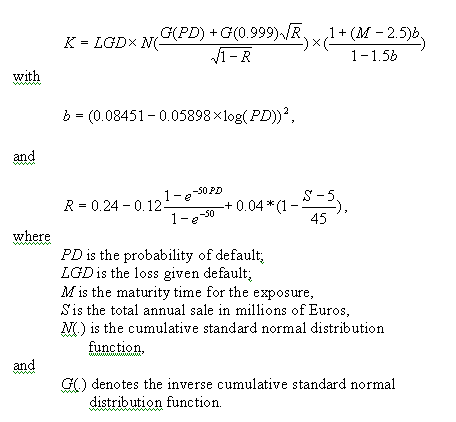
Calling Sequence: K = RWC_BCR2(PD,LGD,M,S)
RWC_BCR3
Formula:
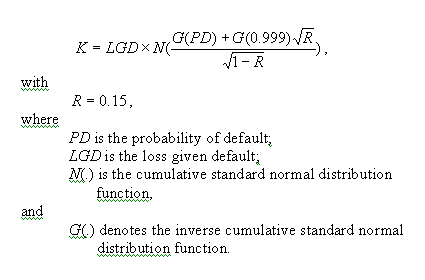
Calling Sequence: K = RWC_BCR3(PD,LGD)
RWC_BCR4
Formula:
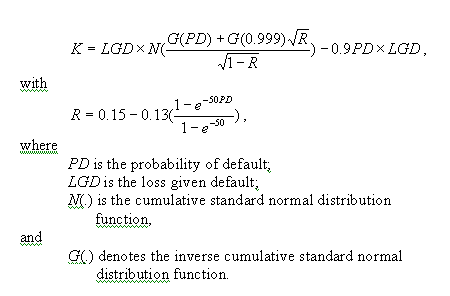
Calling Sequence: K = RWC_BCR4(PD,LGD)
RWC_BCR5
Formula:
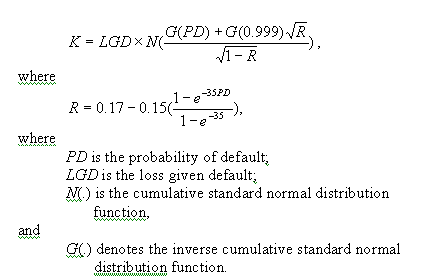
Calling Sequence: K = RWC_BCR5(PD,LGD)