Within a data source, each record is made up of a set of attributes. Attributes are displayed within attribute groups.
About attributes
An attribute provides a specific piece of information about a record. The attributes for a data source are defined by the database.
In a Studio application, the components may display the attribute values for a record. End users can also use attribute values to search and filter the data.
An attribute may have a defined set of available values. For example, a Size attribute may be limited to the values Small, Medium, and Large. These are referred to as managed attributes. For other attributes, such as a Description or Price attribute, there may not be specific available values. These are called standard attributes.
For managed attributes, the values may be organized into a hierarchy, to help end users drill down to a value. For example, for a Location attribute, the actual assigned value may be a city. For navigation purposes, however, the values may be grouped by country or continent.
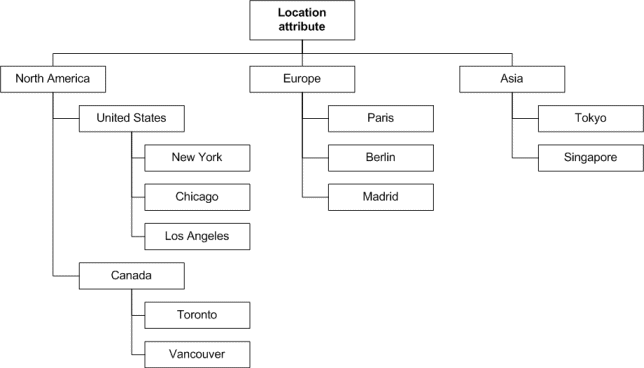
An attribute also may be multi-assign. For multi-assign attributes, the same record can have more than one value for that attribute.
- Change the display name for each attribute
- For each attribute, for
the
Guided Navigation component:
- Determine the order in which to display the selected attribute values
- Configure whether end users can select multiple values, and whether matching records must contain all of the selected values
About attribute groups
- On the edit view of components
- On the Guided Navigation component
- On the Record Details component
- On the Compare component
When a data source is first created, all of the attributes are in a single group that has a default name of Other. This group is always in place, and always contains any attribute that you have not added to one of your own groups.
You can then define and attributes to your own attribute groups. You can organize the attributes in any way that makes sense for your data. For example, one group might contain descriptive attributes (Size, Color), and another identifying attributes (SKU, Name). Within each group, you control the attribute display order.
When you add attributes to your own attribute groups, they are removed from the Other group. However, you can add the same attribute to more than one of your own groups.
For example, for the same data, one data source may display data records, and the other configuration records, but the remaining configuration is identical. Or one data source may be a child of the other data source.
If the host, port, and name are identical, then the data sources are simply different views of the same source data, and any change to the attribute groups in one data source automatically updates the groups in the other data source.
