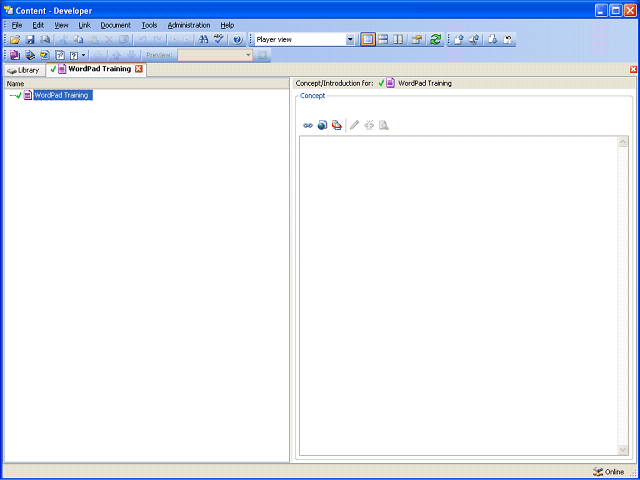
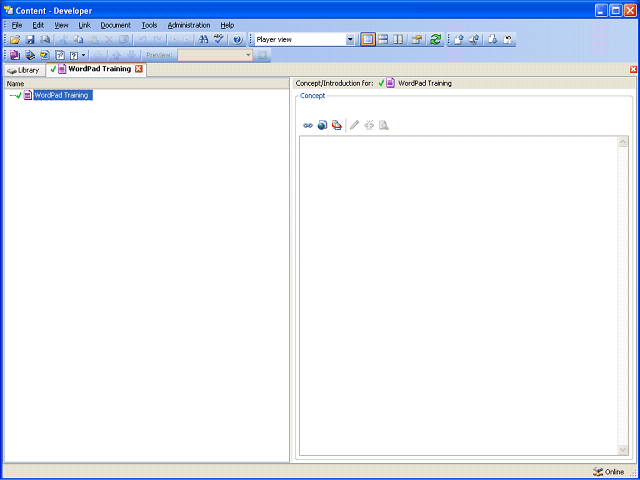
The WordPad Training module opens in the Outline Editor.
The initial icon for a module/section is a purple page for a module and a blue page for a section. The icons change to purple and blue books once you link a child document to them in the outline.
Notice the green checkmark next to the document name in the Outline Editor tab. A green checkmark indicates that a document is checked out to you. When you create a new document, it is automatically checked out to you. New documents are not available to other authors until they are checked into the Library.