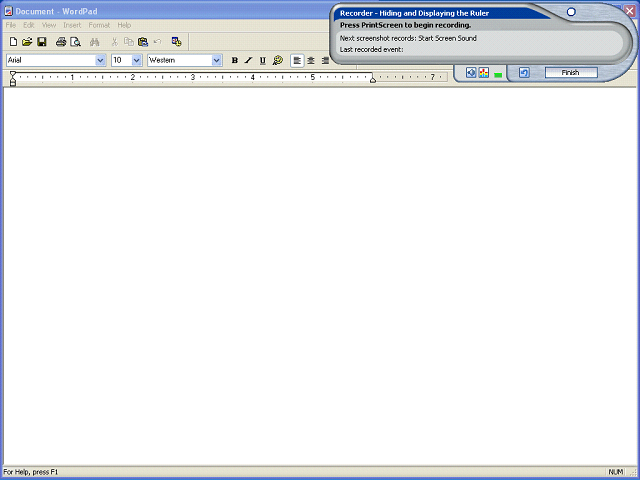
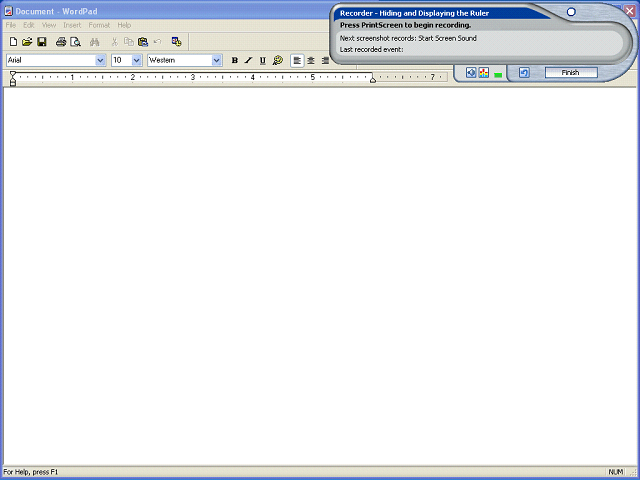
The Recorder opens with the message to press PrintScreen to begin recording.
Before you start recording the sound, you can use the Sound Tuning Wizard to check or set the playback and recording volumes.
Note: See Adjust Sound Controls in the Edit Sound section for information about using the Sound Tuning Wizard.