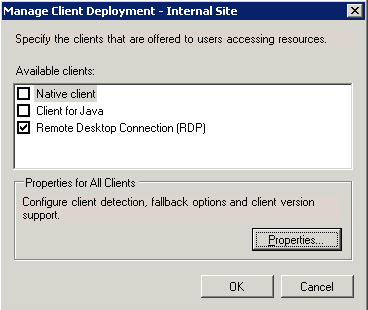You must enable RDP in the Citrix Web Interface site.
Choose
Start > All Programs > Citrix > Management Consoles > Citrix Web Interface Managementto access the Citrix Web Interface Management console.Select the Web Interface site and click
Client Deploymentfrom the Edit Settings pane on the right-hand side.On the Manage Client Deployment screen, select
Remote Desktop Connection (RDP), as shown below:Click
OK.