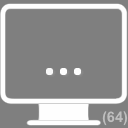
This icon indicates that the server is not allowing access at the current time. This problem occurs when a Sun Ray Client loses power or the network connection to the server is interrupted and the smart card from the Sun Ray Client is inserted into a different Sun Ray Client before the server has timed out the lost connection. Because the old connection is still active, new connections using the same smart card are unable to gain access.
When this conditions occurs, the server checks the status of the old connection. After the time reserved for this check has elapsed (an initial default of 10 seconds), the Sun Ray Client connection is restarted and the condition should be automatically resolved. Either the session access is granted or the Sun Ray Client remains in this Waiting for Access state (64).
If a Sun Ray Client continues to remain in this state, the same token is being used with another connection. Specifically, two physical tokens (smart card, Sun Ray Client, Oracle Virtual Desktop Client profile) are trying to connect to the same session.
Possible reasons for this issue include the following:
A security incident where a copied or fake smart card is used to gain access to the session.
A security incident where a copy of an Oracle Virtual Desktop Client profile is used to gain access to the session. This situation might also indicate a user error. Oracle Virtual Desktop Client profile files should not be copied to a different computer or user account.
A registered token policy is in effect, alias tokens have been configured, and an alias token is still connected to the session the user is trying to access. If access is denied because of a currently connected alias token, the connected alias token needs to be disconnected to regain access. For example, the aliased smart card must be removed from its Sun Ray Client.