| Skip Navigation Links | |
| Exit Print View | |
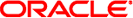
|
Oracle Identity Synchronization for Windows 6.0 Installation and Configuration Guide |
| Skip Navigation Links | |
| Exit Print View | |
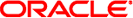
|
Oracle Identity Synchronization for Windows 6.0 Installation and Configuration Guide |
Part I Installing Identity Synchronization for Windows
6. Synchronizing Existing Users and User Groups
9. Understanding Audit and Error Files
Part II Identity Synchronization for Windows Appendixes
A. Using the Identity Synchronization for Windows Command Line Utilities
B. Identity Synchronization for Windows LinkUsers XML Document Sample
C. Running Identity Synchronization for Windows Services as Non-Root on Solaris
D. Defining and Configuring Synchronization User Lists for Identity Synchronization for Windows
E. Identity Synchronization for Windows Installation Notes for Replicated Environments
<!--
Copyright 2004 Sun Microsystems, Inc. All rights reserved
Use is subject to license terms.
--\>
<!--
This xml file is used to link Windows and
Sun Directory Server users from the commandline.
It is passed to the ’idsync resync’
script as the -f option. This is a simple file
that links users in the SUL1 synchronization user list
that have the same login name, that is the Directory Server
uid attribute matches the Active Directory
samaccountname attribute. For more complex
matching rules, see the linkusers.cfg sample.
--\><UserLinkingOperationList\>
<UserLinkingOperation parent.attr="UserLinkingOperation" sulid="SUL1"\>
<UserMatchingCriteria parent.attr="UserMatchingCriteria"\>
<AttributeMap parent.attr="AttributeMap"\>
<AttributeDescription parent.attr="SunAttribute" name="uid"/\>
<AttributeDescription parent.attr="WindowsAttribute" name="samaccountname"/\>
</AttributeMap\>
</UserMatchingCriteria\>
</UserLinkingOperation\>
</UserLinkingOperationList\>