| Skip Navigation Links | |
| Exit Print View | |
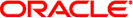
|
Oracle Directory Server Enterprise Edition Installation Guide 11 g Release 1 (11.1.1.5.0) |
| Skip Navigation Links | |
| Exit Print View | |
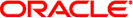
|
Oracle Directory Server Enterprise Edition Installation Guide 11 g Release 1 (11.1.1.5.0) |
Quick Scan of Fully Installed and Running Directory Server Enterprise Edition
Directory Server Enterprise Edition Software Distributions
File and Process Ownership on Unix Systems
Part I Installing and Uninstalling Directory Server Enterprise Edition
Installing Directory Server Enterprise Edition Using Zip Distribution
To Install Directory Server Enterprise Edition Using Zip Distribution
Pre-Configuring the Directory Server Enterprise Edition Installation
To Pre-Configure Directory Service Control Center
To Pre-Configure the DSCC Agent
Useful Information for Your Records
Checking Your Directory Server Enterprise Edition Installation
Creating Server Instances From Command Line
To Create a Directory Server Instance From the Command Line
Creating Server Instances Using Directory Service Control Center
To Create Server Instances with Directory Service Control Center
3. Uninstalling Directory Server Enterprise Edition
4. Installing and Uninstalling Directory Server Enterprise Edition Using Native Packages
A. Deploying the DSCC WAR File
B. Working With Sun Cryptographic Framework on Solaris 10 Systems
This chapter focuses on the zip distribution based installation.
Note - For information about the native package based installation, refer to Chapter 4, Installing and Uninstalling Directory Server Enterprise Edition Using Native Packages.
The installation procedure can be divided into the following steps:
Laying out the software elements in the chosen place on a host filesystem.
See Installing Directory Server Enterprise Edition Using Zip Distribution.
Pre-configuring installation, that is, running the minimum set of commands to make the software installation operational.
See Pre-Configuring the Directory Server Enterprise Edition Installation.
Checking the installation, that is, running a few commands to confirm if the software is fully operational.
See Checking Your Directory Server Enterprise Edition Installation.
For information about installing Identity Synchronization for Windows, refer to Oracle Identity Synchronization for Windows 6.0 Installation and Configuration Guide and Additional Installation Instructions for Oracle Identity Synchronization for Windows 6.0.