| Skip Navigation Links | |
| Exit Print View | |
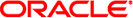
|
Oracle Directory Server Enterprise Edition Reference 11 g Release 1 (11.1.1.5.0) |
| Skip Navigation Links | |
| Exit Print View | |
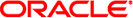
|
Oracle Directory Server Enterprise Edition Reference 11 g Release 1 (11.1.1.5.0) |
1. Directory Server Enterprise Edition File Reference
Software Layout for Directory Server Enterprise Edition
Directory Server Instance Default Layout
Directory Proxy Server Instance Default Layout
Part I Directory Server Reference
4. Directory Server LDIF and Search Filters
Representing Binary Data by Using Standard LDIF Notation
Representing Binary Data by Using the ldapmodify -b Command
Representing Binary Data by Using Base 64 Encoding
Guidelines for Defining Directories by Using LDIF
Storing Information in Multiple Languages
Guidelines for Providing LDIF Input
Terminating LDIF Input on the Command Line
Searching the Directory With ldapsearch
ldapsearch Command-Line Format
Specifying Search Filters on the Command Line
Displaying Subsets of Attributes
Searching Multi-Valued Attributes
Using Client Authentication When Searching
Using Attributes in Search Filters
Using Operators in Search Filters
Specifying Search Filters Using a File
Specifying Non 7-Bit ASCII Characters in Search Filters
Searching for Operational Attributes
6. Directory Server Monitoring
7. Directory Server Replication
8. Directory Server Data Caching
11. Directory Server Groups and Roles
12. Directory Server Class of Service
14. Directory Server Internationalization Support
Part II Directory Proxy Server Reference
15. Directory Proxy Server Overview
16. Directory Proxy Server Load Balancing and Client Affinity
17. Directory Proxy Server Distribution
18. Directory Proxy Server Virtualization
19. Connections Between Directory Proxy Server and Backend LDAP Servers
20. Connections Between Clients and Directory Proxy Server
21. Directory Proxy Server Client Authentication
22. Security in Directory Proxy Server
23. Directory Proxy Server Logging
This section covers the following topics:
Directories often have at least one organization entry. Typically the organization entry is the first, or topmost entry in the directory. The organization entry often corresponds to the suffix set for the directory. For example, a directory defined to use a suffix of o=example.com will probably have an organization entry named o=example.com.
The LDIF that defines an organization entry should appear as follows:
dn: distinguished_name objectClass: top objectClass: organization o: organization_namelist_of_optional_attributes...
The following is an example organization entry in LDIF format:
dn: o=example.com objectclass: top objectclass: organization o: example.com Corporation description: Fictional company for example purposes telephonenumber: 555-5555
The organization name in the following example uses a comma:
dn: o=example.com Chile\, S.A. objectclass: top objectclass: organization o: example.com Chile\, S.A. description: Fictional company for example purposes telephonenumber: 555-5556
The following table describes each element of the organization entry.
Table 4-2 Organization Entries in LDIF
|
In a directory tree, an organizational unit represents a major subdirectory. A directory tree usually contains more than one organizational unit. An LDIF file that defines an organizational unit entry must appear as follows:
dn: distinguished_name objectClass: top objectClass: organizationalUnit ou: organizational_unit_namelist_of_optional_attributes...
The following example shows an organizational unit entry in LDIF format:
dn: ou=people, o=example.com objectclass: top objectclass: organizationalUnit ou: people description: Fictional organizational unit for example purposes
The following table defines each element of the organizational unit entry.
Table 4-3 Organizational Unit Entries in LDIF
|
The majority of the entries in a directory represent organizational people. In LDIF, the definition of an organizational person is as follows:
dn: distinguished_name objectClass: top objectClass: person objectClass: organizationalPerson objectClass: inetOrgPerson cn: common_name sn: surname list_of_optional_attributes
The following example shows an organizational person entry in LDIF format:
dn: uid=bjensen,ou=people,o=example.com
objectclass: top
objectclass: person
objectclass: organizationalPerson
objectclass: inetOrgPerson
cn: Babs Jensen
sn: Jensen
givenname: Babs
uid: bjensen
ou: Marketing
ou: people
description: Fictional person for example purposes
telephonenumber: 555-5557
userpassword: {sha}dkfljlk34r2kljdsfk9
The following table defines each element of the LDIF person entry.
Table 4-4 Organizational Person Entries in LDIF
|