| Oracle® Enterprise Data Quality for Product Data Endeca Connector Installation and User's Guide Release 11g R1 (11.1.1.6) E29135-03 |
|
|
PDF · Mobi · ePub |
| Oracle® Enterprise Data Quality for Product Data Endeca Connector Installation and User's Guide Release 11g R1 (11.1.1.6) E29135-03 |
|
|
PDF · Mobi · ePub |
This chapter describes how to extract and install the Endeca Connector jar files on both Linux and Windows platforms.
The Endeca Connector installation directory, opdq-connector-endeca, is contained in the opdq-connectors-11-1-1-6.zip file that is installed as part of the EDQP 11g R1 (11.1.1.6.1) release. For installation instructions, see Oracle Enterprise Data Quality for Product Data Oracle DataLens Server Administration Guide.
The EDQP home directory contains all the components necessary to the product, including the Endeca Connector installation files. The default installation directory for EDQP is:
On Linux and UNIX: /opt/Oracle/Middleware/edqp_template1
On Windows: C:\Oracle\Middleware\edqp_template1
This directory path is referenced as the EDQP_HOME directory in this document.
The Endeca Connector is installed using the following steps:
Go to the EDQP_HOME directory.
Extract the opdq-connectors-11-1-1-6.zip file to extract the various installation zip files it contains and the opdq-connector-endeca directory:
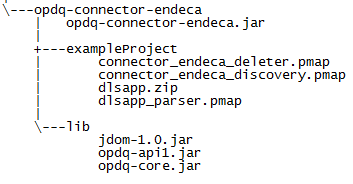
The opdq-connector-endeca directory contains the Endeca Connector jar files for use by the Forge process and an example Endeca Connector implementation (see )
On your Endeca server, you must create a directory in which you will place the Endeca Connector jar files. For example, create a directory called edqp in the main Endeca folder, and then copy the opdq-connector-endeca directory into the edqp directory. This creates the following.
| Name | Description |
|---|---|
|
|
Contains the EDQP API library files. |
|
|
Contains the example Endeca Connector implementation files. |
|
|
Contains the libraries for the PDQ-Endeca Connector DSA Transform Add-In and the PDQ-Endeca Connector Adapter. |
In your WebLogic Server Administration Console, restart the dls_domain to reload the xml configuration files.