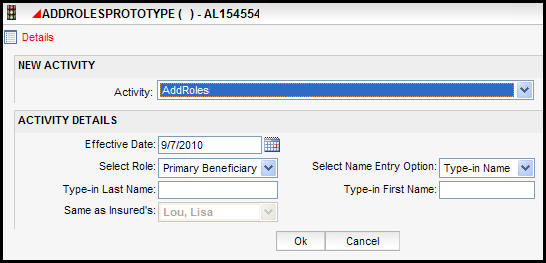
Oracle® Insurance Policy Administration 9.6.0.0 E35883-01
In the course of policy processing situations may arise where new roles need to be added or replaced when the Role screen functionality is disabled. In these situations, an activity may be used to perform that task. The purpose of the activity is to add clients that already exist in the database to new roles on an existing policy.
If an activity that adds roles has been configured, it will be available in the Add Activity drop down list when an active policy is open.
Open an active policy.
Click the Add Activity link on the Secondary menu.
Select the Add Roles activity from the Activity drop down list.
Enter an effective date for the new role.
Select a role type from the drop down box.
Select a method for entering the client name from the Select Name Entry Option drop down box.
Type-in Name: this option allows the user to type in the first and last name of the client for the new role. The client must already exist in the database.
Same As Insured's: this option enables the Same As Insured's field and allows the user to simply select a name from the drop down box.
Click OK.
To verify that the new role was added, click the Roles link from the Left Navigation menu and examine the Roles screen. The new role should appear on the Role screen.
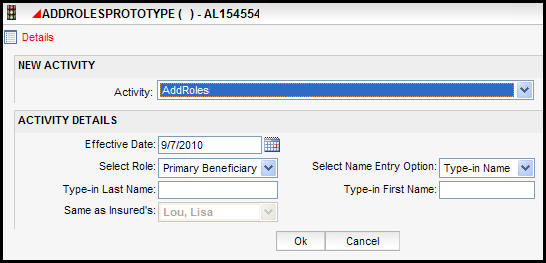
AddRoles Activity Window
Copyright © 2009, 2013, Oracle and/or its affiliates. All rights reserved. Legal Notices