The Quick Start application is created in the quickstart community.
To display the Quick Start application:
- Hover the mouse over the arrow button next to Welcome Admin Admin! (located in the top right corner of the screen).
-
In the drop-down menu, click
.
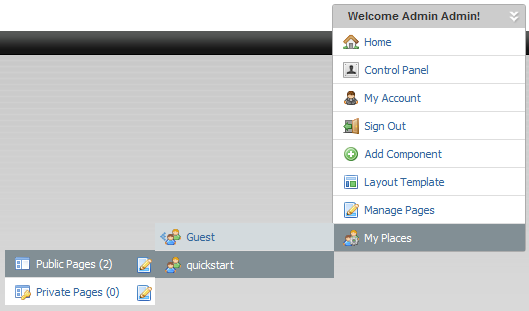
The Quick Start application is displayed.
