You create content to display on Web Content Display components. When you save the content, it is automatically selected to display on the end user view.
To add content to a Web Content Display component:
-
On the
Web Content Display component, click the add
icon.

- On the edit view, in the Name field, type the name for the content.
-
Use the editing area to create the content.
The editor is a text area that accepts HTML input.
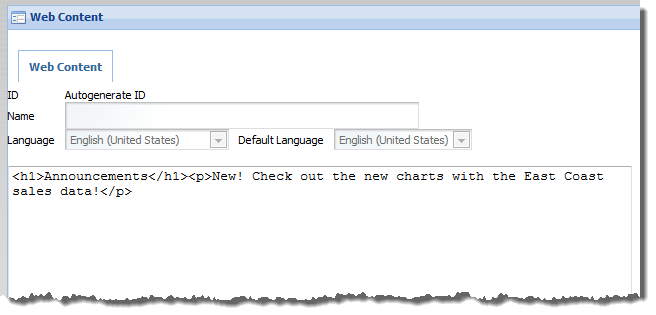
-
To save the content, and return to the end user view, click
Save and Approve.
The content is displayed on the Web Content Display component.
Important: You must click Save and Approve in order for the content to display on the component. If you click Save or Save and Continue, then the content is not considered "approved", and is not displayed on the component.
