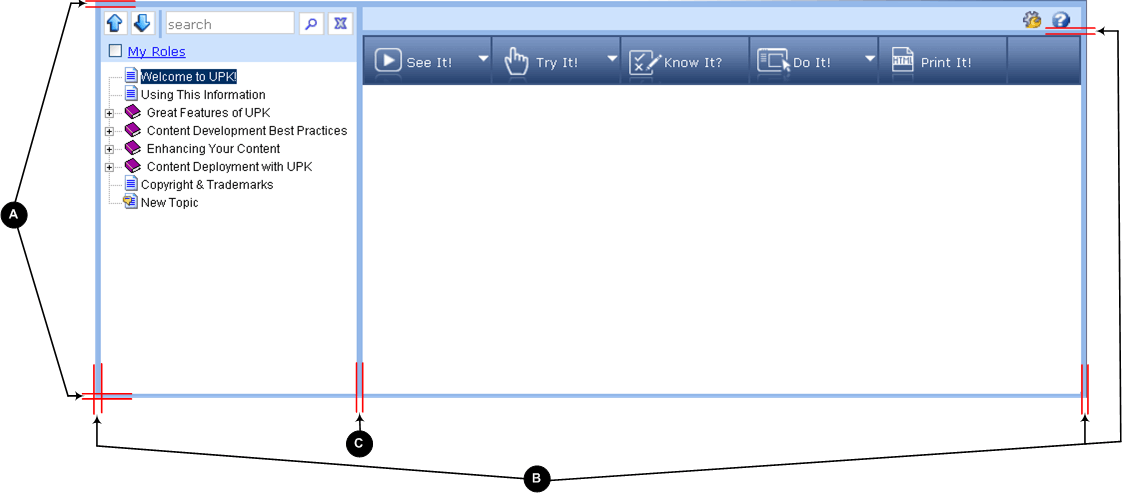
You can customize the color of the Player interface borders to fit your corporate look and feel. These changes are made by editing the associated line in the skin.css file. Skin.css is located in the System/Publishing/Style/<category>/Player folder of the Library.
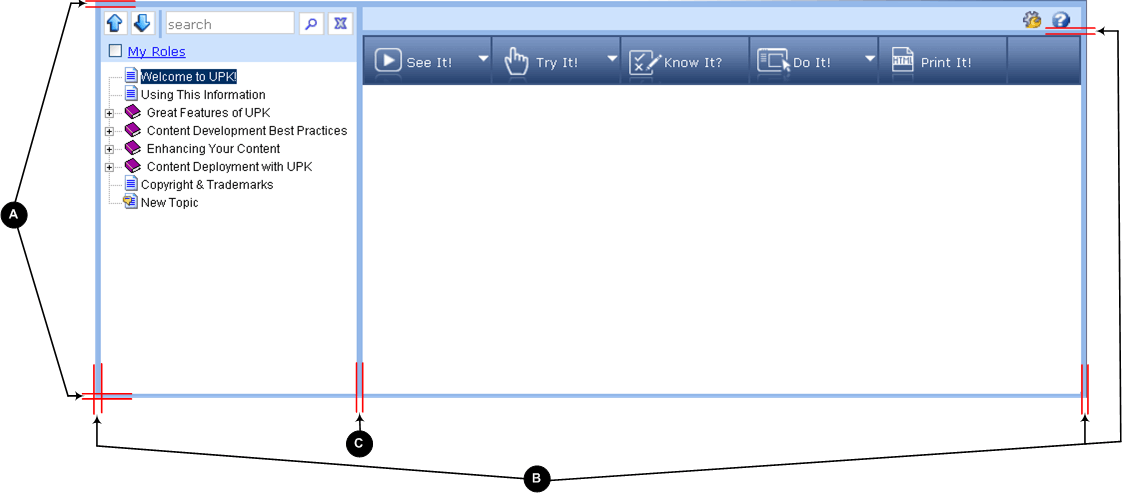
The .background element allows you to change the color of the (A) horizontal bar, (B) vertical bar, and (C) vertical divider bar. For example, to change the margin color to green, change the background color in the .background element to #00FF00. The default background color is #94B8E9.