You can view a log of the data load or write back execution. Logs show the processes and errors that are created when source files are imported, or when the data is exported to the target application. For example, the log shows the status for each process step. You can troubleshoot a problem by viewing at which point a process failed.
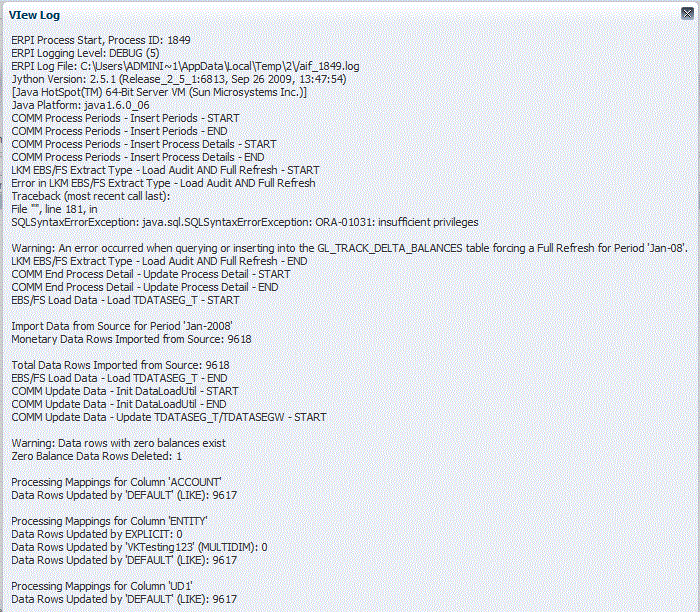
 To view the data log, from the table action bar, click
To view the data log, from the table action bar, click  .
.