Alter Database (disk volumes)
Add, delete, or modify a database disk volume. Permission required: create_application. Disk volumes apply only to block storage databases.
Syntax
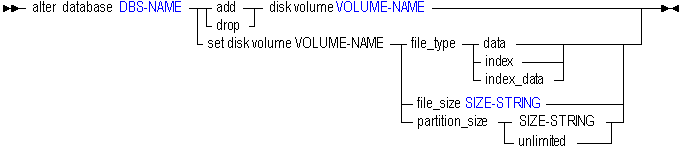
Use alter database to change the following database disk volume settings:
| Keyword | Description |
|---|---|
add disk volume | Add a disk volume definition if you want to allocate storage across multiple volumes, or restrict space used on a volume. After adding a disk volume definition, use set disk volume to place restrictions on files stored on the disk volume. |
drop disk volume | Remove a disk volume definition. If no disk volume is defined, data and index files are stored in the database directory (for example, $ARBORPATH/app/sample/basic). |
set disk volume | Specify what types of files should be stored on the disk volume. You can allocate storage for index files, data files, or both. You can specify the maximum file size and partition size allowed on the disk volume. |
Notes
Add a disk volume definition if you want to allocate storage across multiple volumes, or restrict space used on a volume. You can allocate storage for index files, data files, or both.
Files are written to the disk volume in the following directory structure:
.../app/app_name/db_name
For new files, disk volume settings become effective after the database is restarted. Previously existing files and volumes are not affected.
If no disk volume is defined, data and index files are stored in the database directory (for example, $ARBORPATH/app/sample/basic).
File_size is the maximum size an index or data file may attain. Default = 2G; minimum = 8192K (8M).
Partition_size is the maximum amount of disk space allocated to the volume. Default = unlimited.
Example
alter database Sample.Basic set disk volume c file_type index;
Changes the storage settings for Sample Basic so that the alternate disk volume specified as the C: drive stores only index files.