Alter Filter
Add filter rows to a database security filter. Filters control security for database objects. Use grant to assign filters to users and groups.
Minimum permission required: Database Manager.
Syntax
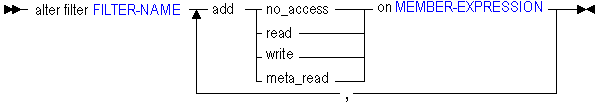
Use alter filter in the following ways to edit a filter:
| Keyword | Description |
|---|---|
alter filter ...add no_access on <member-expression> | Block access to a specified member combination. |
alter filter ... add read on <member-expression> | Provide read-only access to a specified member combination. |
alter filter ... add write on <member-expression> | Provide write access to a specified member combination. |
alter filter ... add meta_read on <member-expression> | Restrict access to siblings and ancestors of the member expression. In case of a filtering conflict, the MetaRead filtering overrides the other filter permissions. For more information about metatdata filtering, see Metadata Filtering. |
Notes
Filters created using MaxL must be valid. For information about filter syntax, see the Oracle Essbase Database Administrator's Guide.
MEMBER-EXPRESSION must be enclosed in single quotation marks. It can be a comma-separated list.
Example
alter filter sample.basic.filt7 add read on '@Descendants("East")';Adds a row to a Sample Basic filter named filt7, giving read-only access to the data for the eastern states.
alter filter sample.basic.filt8 add read on '@Descendants("East")', add write on '@Descendants("West")';Adds two rows to a Sample Basic filter named filt8.