Alter Trigger
Enable or disable a trigger created to track state changes over a selected cube area.
For more information about the Essbase triggers feature, see the Oracle Essbase Database Administrator's Guide.
Syntax
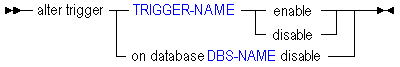
Use alter trigger to edit triggers in the following ways:
| Keyword | Description |
|---|---|
enable | Essbase monitors the trigger during data load, calculation or lock and send. Essbase performs the trigger action when the specified condition is met on the specified cube area. |
disable | Essbase does not monitor the trigger. |
on database <DBS-NAME> disable | Essbase disables all triggers currently enabled in the database. A restart of the application or the database following the disable restores the triggers to the same state as before the disable was issued (all the triggers disabled using alter trigger on database DBS-NAME disable are re-enabled). |
Example
alter trigger Sample.Basic.WatchCosts disable; alter trigger on database sample.basic disable;