Create Application
Click here for aggregate storage version
Create or re-create an application, either from scratch or as a copy of another application on the same system. APP-NAME must consist of 8 or fewer characters. Avoid spaces and special characters when naming applications and databases. Application names are not case-sensitive.
Permission required: Essbase create_application role and Shared Services Project Manager role.
To copy an application, Manager permission on the source application is also required.
Syntax
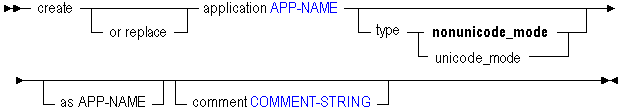
Use create application to create an application in the following ways:
| Keyword | Description |
|---|---|
create application | Create a new application. Application names are not case-sensitive. |
create or replace application | Create an application, or replace an existing application of the same name. Application names are not case-sensitive. |
...type nonunicode_mode | Create a Non Unicode-mode application. This is also the default if these keywords are omitted. |
...type unicode_mode | Create a Unicode-mode application. |
create application as | Create an application as a copy of another application. Application names are not case-sensitive. |
comment | Create an application description (optional). The description can contain up to 80 characters. |
Example
create application Sample comment 'This is a test application.';
Creates a new application called Sample with an associated comment.
create application Newsamp as Sample;
Creates an application called Newsamp which is a copy of the application Sample.
create or replace application Sample;
Creates an application called Sample. If an application named Sample already exists, it is overwritten.