Create Filter
Create or re-create a database security filter, either from scratch or as a copy of another filter on the same system. Filters control security for database objects. Use grant to assign filters to users and groups.
Minimum permission required: Database Manager.
Syntax
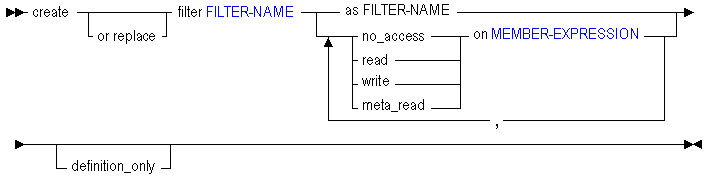
Use create filter to create a filter in the following ways:
| Keyword | Description |
|---|---|
create filter | Create a security filter to restrict or permit access to specified database cells. |
create or replace filter | Create a security filter or replace an existing security filter of the same name. |
create filter ... no_access on <member-expression> | Create a filter blocking access to a specified member combination. |
create filter ... read on <member-expression> | Create a filter providing read-only access to a specified member combination. |
create filter ... write on <member-expression> | Create a filter providing write access to a specified member combination. |
create filter ... meta_read on <member-expression> | Create a filter restricting access to siblings and ancestors of the member expression. In case of a filtering conflict, the MetaRead filtering overrides the other filter permissions. For more information about metatdata filtering, see Metadata Filtering. |
create or replace filter ... definition_only; | Updates the filter definition while retaining user associations with the filter. If you replace a filter without using definition_only, then the filter must be re-granted to any users to whom it was assigned. |
Notes
Filters created using MaxL must be valid. For information about filter syntax, see the Oracle Essbase Database Administrator's Guide.
MEMBER-EXPRESSION must be enclosed in single quotation marks. It can be a comma-separated list.
Example
create filter sample.basic.filt1 read on 'Jan, sales', no_access on '@CHILDREN(Qtr2)';
Creates a filter to restrict privileges to Sample Basic as follows: gives read-only access to the intersection of Jan and sales (sales data for January only); blocks access to children of Qtr2 (April, May, and June).
create or replace filter sample.basic.filt1 read on 'Sales, @ATTRIBUTE(Bottle)';
Creates a filter (or changes an existing filter) to restrict privileges to Sample Basic as follows: gives read-only access to sales data for products packaged in a bottle (product base dimension members associated with the Bottle attribute member).