Create Group
Create or re-create a group, either from scratch or as a copy of another group.
An Essbase group can be created in two ways:
From Essbase using MaxL or Administration Services. To do this, you must be an Essbase administrator. If Essbase is running in Shared Services mode, you must additionally have the Shared Services Directory Manager role.
From Shared Services. To do this, you must be a Shared Services administrator.
Syntax
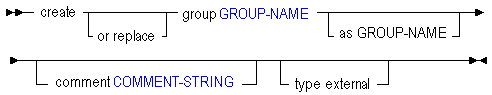
Use create group to create a group in the following ways:
| Keyword | Description |
|---|---|
create group | Create a security group to assign users to, so that they can share identical minimum permissions assigned at the group level. |
create or replace group | Create a security group. If a group of that name already exists, it is replaced. |
create group as | Create a group as a copy of an existing group. |
comment | Create a description of the security group. |
type external | For use only in EPM System security mode. Create and provision in Essbase a group that already exists in Shared Services. |
Example
create group Level_1 as Newhires comment 'Copy of Newhires';
Creates a group called Level_1 that is a copy of the existing group Newhires.