Create Mining Result
Initiate a data-mining session, using previously created models.
Permission required: execute calculation privilege. To replace an existing result, you must be an Administrator or the owner of the result.
Syntax
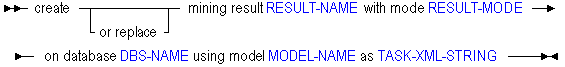
Example
The following example creates a mining result from an XML string which defines model data. The XML string should not be written manually; it must be obtained from a display statement. For more information see the definition of TASK-XML-STRING.
The easiest way to change the mining task specification is to use the Administration Services Data Mining Wizard. See "About Data Mining" in the Oracle Essbase Administration Services Online Help for information.
If you do make changes to the template you obtain from the server, restrict changes to the attributes of the <task> element, the <information> element, and the contents of the <expression> elements.
create or replace mining result 'r1xRegression'
with mode 'apply' on database 'DMDemo'.'Basic' using model 'm1xRegression' as '<task algorithm=\'MultivariateRegression\' class=\'com.hyperion.essbase.algorithms.Regression\' mode=\'apply\' model=\'m1xRegression\' output=\'r1xRegression\' owner=\'\' pmml=\'\' source=\'DMDemo.Basic\'>
<information>
Execution of this task produces forecasted target values for new predictors values. The algorithm uses the previously constructed regression coefficients to output target results for each input predictor vector. The forecast is based on the formula: target = (slope * predictor) + intercept, where the (*) operation stands for dot product.
</information>
<modelInfo>
This is a test model
</modelInfo>
<setting name=\'missingTreatment\' value=\'NaN\'>
<information>
Define missing treatment by the framework
</information>
</setting>
<setting name=\'language\' value=\'mdx\'>
<information>
Choose language for expressions
</information>
</setting>
<accessor mode=\'read\' name=\'Predictor\' type=\'numerical\'>
<information>
References mining attributes used as predictors
</information>
<domain name=\'Predictor\' type=\'attribute\'>
<information>
Defines the locations of the predictor attributes. Traverses the coordinates of the predictor vector.
</information>
<expression>
{[Television], [DVD], [VCR]}
</expression>
</domain>
<domain name=\'Sequence\' type=\'sequence\'>
<information>
Traverses the sequence of predictor/target values
</information>
<expression>
{[Jan 1].Level.Members}
</expression>
</domain>
<domain name=\'External\' type=\'external\'>
<information>
Determines the scope of the model
</information>
<expression>
{[East].Children}
</expression>
</domain>
<anchor>
<information>
Determines additional restrictions
</information>
<expression>
{([2001], [Actual], [Sales])}
</expression>
</anchor>
</accessor>
<accessor mode=\'write\' name=\'Target\' type=\'numerical\'>
<information>
This mining attribute is used as the target
</information>
<domain name=\'Target\' size=\'1\' type=\'attribute\'>
<information>
Defines the location of the single target value
</information>
<expression>
{[Camera]}
</expression>
</domain>
<domain name=\'Sequence\' type=\'sequence\'>
<information>
Traverses the sequence of predictor/target values
</information>
<expression>
{[Jan 1].Level.Members}
</expression>
</domain>
<domain name=\'External\' type=\'external\'>
<information>
Determines the scope of the model
</information>
<expression>
{[East].Children}
</expression>
</domain>
<anchor>
<information>
Determines additional restrictions
</information>
<expression>
{([2001], [Actual], [Sales])}
</expression>
</anchor>
</accessor>
</task>';