Create Transformation
Register a data mining transformation.
Transformations can be applied to any accessor within a data mining task. If the accessor is reading from the Essbase database, the transformation is applied to the value of each cell before it reaches the data mining algorithm. If the accessor is writing into an Essbase database, the transformation is applied to the data before it is written into its cell.
For example, a transformation could be registered that squares the result of a mining operation, or offsets the result by a set amount.
The Essbase Data Mining Framework provides a set of built-in transformations. This statement enables you to register additional transformations that you develop or obtain from third-party vendors.
Before you register a transformation, be certain that:
A Java wrapper has been created for the transformation.
The Java code for the transformation has been compiled and a JAR file containing the class has been created.
The JAR file containing the class is contained in the ESSBASEPATH\java\udf directory.
Minimum permission required: Administrator.
Syntax
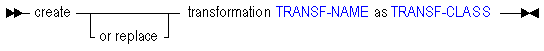
You can register a transformation in the following ways:
| Keyword | Description |
|---|---|
create transformation | Register a transformation. Transformation names are case sensitive. |
create or replace transformation | Register a transformation, or replace an existing transformation of the same name. Transformation names are case sensitive. |
Example
create transformation 'Scale' as 'com.hyperion.essbase.transformations.Scale';
Registers a transformation named Scale for use with the Data Mining Framework. The class, com.hyperion.essbase.transformations.Scale, implements this transformation.
create or replace transformation 'Log' as 'com.hyperion.essbase.transformations.Log';
Registers a transformation named Log for use with the Data Mining Framework. The class, com.hyperion.essbase.transformations.log, implements this transformation. If a transformation named Log already exists, the new version replaces it.