Deploy
Deploy a cube to the Essbase Server.
This MaxL Shell statement replicates the behavior of the Essbase Studio Cube Deployment Wizard.
For detailed information about cube deployment using Essbase Studio, see the Oracle Essbase Studio User's Guide.
Syntax
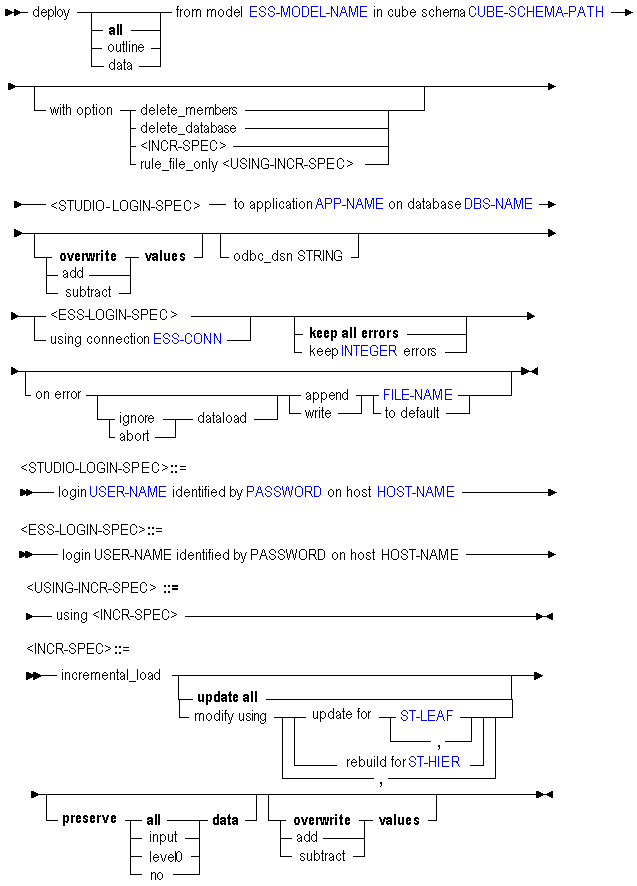
Use deploy to deploy a cube in the following ways:
| Keyword | Description |
|---|---|
Deploy [all] from model … | Load dimensions and members to an Essbase outline, and then populate the Essbase database with data. |
Deploy outline from model … | Load only dimensions and members (without data) to an Essbase outline. |
Deploy data from model … | Populate Essbase database outline with data. Loading data establishes actual values for the cells defined by the structural outline of the database. |
…in cube schema | Deploy the model from a cube schema in Essbase Studio. |
…delete_members… | Remove all dimensions and members in an existing Essbase outline. When you delete members, Essbase Studio removes all members from the existing Essbase database outline and then uses the dimensions and members in the Essbase model to recreate the outline. Deploy operations can take longer when the delete_members keywords are used. Oracle recommends using this option only if you have a specific reason to do so. Use the delete_members keywords if, for example, you know that some members have been removed from the underlying hierarchies used to create an existing Essbase model. |
…delete database… | Delete all members and data in the Essbase database before performing a member load, or a member and data load. This action clears the Essbase database outline before the outline build occurs, significantly reducing the amount of time required for the load. Do not use the delete database keywords if you are using the deploy data from model keywords. |
…incremental_load … | Update specific dimensions or members in the Essbase outline. You can perform incremental loads when loading members only, or when loading members and data. This keyword does not apply when only loading data. |
…rule_file_only … | Specify the changes Essbase should make to data and members from a data source while loading them into the Essbase database. The data source is not changed. Rules files are saved to the app directory of your Essbase installation. |
to application…database | The application and database name of the cube to deploy. |
...incremental_load [update all] | Update all hierarchies in the model. Any new members are added. When this phrase is used, all hierarchies are automatically selected for update. |
…incremental_load modify using update for … | Update specified hierarchies. Any new members are added to the specified hierarchies; existing members are retained and updated. Use this option to add new members without changing the hierarchy's structure, or to add shared members. During incremental update, an existing hierarchy is updated without removing the existing members. |
…incremental_load modify using rebuild for … | Rebuild specified hierarchies. Clears all the members of the specified hierarchies and adds back all members, including shared members. If necessary, restructures the hierarchy. This phrase is particularly useful if you have removed members from a hierarchy. Then the members that still exist, plus any new ones, are added back into the hierarchy and, if necessary, the hierarchy is restructured. |
…incremental_load…preserve…all | Restructure the database during member load and preserve all existing data that applies to the changed outline when restructuring occurs. |
…incremental_load…preserve…input | Restructure the database during member build and preserve only those blocks containing data that is loaded. Many applications contain data that is entered at parent levels. Using the preserve input keywords prevents deletion of any blocks that are created by data load, whether they are non-level zero or level zero (leaf node) blocks. |
…incremental_load…preserve…level0 | Restructure the database during member build and preserve data only for level zero members. This is the optimal restructure option if you change the source database and need to recalculate the data, and if all data required for the calculation is in level zero members. Using this keyword deletes all upper-level blocks before restructuring. This reduces the disk space required for restructuring and improves calculation time when the database is recalculated. The upper-level blocks are recreated when you calculate the database. |
…incremental_load…preserve…no | Clear all data from the database. |
…incremental_load…add | Add the values in the data source to the existing values in the cube. |
…incremental_load…subtract | Subtract the values in the data source from the existing values in the cube. |
…incremental_load…overwrite values | Replace the values in the cube with the values in the data source. |
odbc_dsn | Provide a ODBC DSN name. If you choose to deploy using an ODBN DSN name in order to take advantage of your own custom ODBC DSN parameter settings, follow these guidelines:
To use an Oracle OCI connect identifier, use the following syntax after odbc_dsn keyword: $OCI$host:port/SID Following is an example OCI connect identifier where the host server name is “myserver,” the port number is 1521, and the Oracle SID (Service Identifier) is “orcl”: $OCI$myserver:1521/orcl |
STUDIO-LOGIN-SPEC | Provide the name and password of the Essbase Studio user. |
ESS-LOGIN-SPEC | Provide the name and password of an Essbase user who can create databases, and the name of the Essbase Server machine to which you want to deploy. |
…using connection … | Provide the name of a valid Essbase connection created in Essbase Studio. |
...keep all | INTEGER errors... | Keep all rejected records in the error file, or keep a specified number rejected records. |
...on error ignore|abort dataload ... | Choose either to ignore any errors during the data load process, or cancel the data load if there is an error. |
...on error append | write | If there is a deployment error, either add errors to an existing error file, or create a new one. |
...FILE-NAME | to default... | Specify an error file-name and path, or accept the default error file location at HYPERION_HOME/EssbaseStudio/server/essjapihome/data and the default file name of the following format: app_name.db_name_timestamp.err |
Example
deploy all from model 'cs1Model' in cube schema '\CubeSchemas\cs1' login $1 identified by $2 on host 'poplar-pc1' to application 'cs2' database 'cs2' add values using connection 'Connection1' keep 200 errors on error ignore dataload write to default; deploy outline from model 'MaxLModel3' with option incremental_load modify using rebuild for 'Time' preserve all data login 'admin' identified by 'password' on host 'localhost' to application 'mxldemo2' database 'maxldemo' using connection 'Connection1';