Display System
View information about current system-wide settings.
Syntax
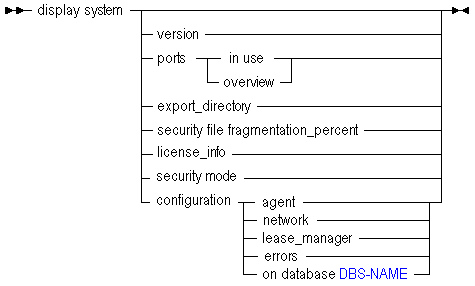
You can display server-wide information in the following ways using display system.
| Keyword | Description |
|---|---|
display system | Display current connections and system-wide settings. configuration field values are numeric, and translate as follows: 2 Non-Unicode mode 3 Unicode mode |
display system version | Display the server software version number. |
display system ports in use | Display information about ports currently in use on the system. |
display system ports overview | Display the number of ports that are available and in use on the system. |
display system export_directory | Display names of directories created for linked-reporting objects exported from a database to a directory created in $ARBORPATH\app. If you used export lro and gave a full path to a directory for export files, those directories are not listed. Only export directories created in the ARBORPATH\App directory using the following export lro method are listed: export database DBS-NAME lro to <server or local> directory DBS-EXPORT-DIR; where DBS-EXPORT-DIR is a suffix (for example, dir1) for the name of a directory created by MaxL in $ARBORPATH\App. MaxL creates the directory with a prefix of appname-dbsname-. For example, display system export_directory would list the following directories existing under $ARBORPATH\App: sample-basic-dir1 sample-basic-dir2 but it would not list export directories created elsewhere by providing a full directory path when using the export lro statement, such as:c:\MyExports\MyExportDir |
display system security file fragmentation_percent | Display the percentage of security file fragmentation. 0% means the security file is not fragmented, and higher percentages indicate the degree of fragmentation. Fragmentation can gradually develop when objects such as users, groups, applications or databases are removed or changed. To prevent fragmentation, the security file is compacted each time the Agent shuts down. You can also defragment the security file without stopping the Agent. For more information, see
|
display system license_info | Display information about the license settings implemented on the system. |
display system security mode | The type of security in use: native or Shared Services mode. security_mode field values are numeric, and translate as follows: 1 Native Essbase security 2 Shared Services security |
display system configuration agent | Display values set using the essbase.cfg file, but display only values that apply to Essbase Agent. Permission required: administrator. |
display system configuration network | Display values set using the essbase.cfg file, but display only values that apply to the network layer. Permission required: administrator. |
display system configuration lease_manager | Display values set using the essbase.cfg file, but display only values that apply to lease manager. Permission required: administrator. |
display system configuration errors | Display all lines in the essbase.cfg file that are errors: an error is any line entry that is not a comment and results in nothing being set. Permission required: administrator. |
display system configuration on database DBS-NAME | Display values set using the essbase.cfg file, but display only values that apply to the named database. Permission required: administrator. |
Example
display system;
Displays current password and session management settings.
display system configuration agent;
Displays current essbase.cfg settings that apply to the Essbase Agent.
Sample Outputs for Display System Configuration
MAXL> set column_width 40; MAXL> display system configuration agent; KEYWORDS SETTINGS +---------------------------------------+--------------------------------------- AUTHENTICATIONMODULE CSS JVMMODULELOCATION E:\Hyperion\common\JRE-64\Sun\1.5.0\bin MAXLOGINS 50000 PORTUSAGELOGINTERVAL 600 OK/INFO - 1241044 - Records returned: [4]. MAXL> display system configuration network; KEYWORDS SETTINGS +---------------------------------------+--------------------------------------- AGENTPORT 1423 NETDELAY 1500 NETRETRYCOUNT 2000 SERVERPORTBEGIN 32768 SERVERPORTEND 33768 OK/INFO - 1241044 - Records returned: [5]. MAXL> display system configuration on database democfg.basic; KEYWORDS SETTINGS +---------------------------------------+--------------------------------------- CALCCACHE TRUE CALCCACHEDEFAULT 1250000 CALCCACHEHIGH 1750000 CALCCACHELOW 40000 CALCLOCKBLOCKDEFAULT 1000 CALCLOCKBLOCKHIGH 5000 CALCLOCKBLOCKLOW 500 CALCNOTICEDEFAULT 20 CALCNOTICEHIGH 50 CALCNOTICELOW 5 DATAERRORLIMIT 50000 DLSINGLETHREADPERSTAGE FALSE DLTHREADSPREPARE 4 DLTHREADSWRITE 4 DYNCALCCACHEMAXSIZE DB[41943040], SV[41943040] JVMMODULELOCATION E:\Hyperion\common\JRE-64\Sun\1.5.0\bin LOGMESSAGELEVEL INFO NOMSGLOGGINGONDATAERRORLIMIT TRUE NUMERICPRECISION 1 SSLOGUNKNOWN FALSE SSPROCROWLIMIT 250000 OK/INFO - 1241044 - Records returned: [21].