Display Trigger
View details about a trigger created to track state changes over a selected cube area. For more information about the Essbase triggers feature, see the Oracle Essbase Database Administrator's Guide.
Note: | The application containing the trigger must be started in order to use display trigger. |
Syntax
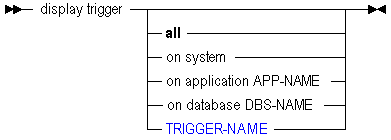
Output Columns
| Column | Description |
|---|---|
application | The name of the application that contains the database. |
database | The name of the database that contains the trigger. Essbase lists only databases that contain triggers. |
name | The name of the trigger. |
definition | The MaxL trigger statement (for example, create or replace trigger) |
enabled | Whether Essbase is set to monitor the trigger. Values: TRUE or FALSE. To change the value, use alter trigger. |
Example
display trigger on database Sample.Basic;
This example displays the output columns:
| application | database | name | definition | enabled |
|---|---|---|---|---|
| Sample | Basic | WatchCosts | create or replace trigger | TRUE |