Drop Group
Delete a user group from the system. Users belonging to the group are not deleted.
An Essbase group can be deleted in two ways:
From Essbase using MaxL or Administration Services. To do this, you must be an Essbase administrator.
From Shared Services. To do this, you must be a Shared Services administrator.
Syntax
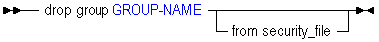
You can delete security groups using drop group.
| Keyword | Description |
|---|---|
drop group <group-name> | Delete a security group by name. Members of the group are not deleted, but their membership to the group becomes obsolete. |
from security_file | When Essbase is in EPM System security mode, you can use this syntax to remove the user from the Essbase security file, without de-provisioning the user from Shared Services. Calculation and filter associations also are removed. |
Example
drop group big_group;
Deletes the group called big_group from the system.