Drop Partition
Delete from the system a partition definition between two databases. Database Manager permission for each database is required.
Syntax
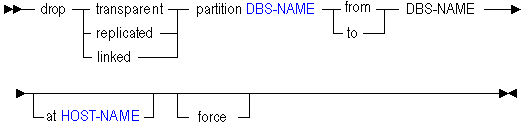
You can delete partition definitions in the following ways using drop partition.
| Keyword | Description |
|---|---|
drop...partition...from | Remove a transparent, replicated, or linked partition definition between the current target database and a source database. |
drop...partition...to | Remove a transparent, replicated, or linked partition definition between the current source database and a target database. |
at <host-name> | Optionally specify the host computer name, if removing a partition definition associated with a remote server. The host name can be an IP address; for example, '127.0.0.1'. |
force | Specify that the source half of a partition definition should be dropped regardless of whether the target half is missing or invalid. For more information, see Forcing Deletion of Partitions. |
Notes
If the create partition statement used was of the format:
create partition SOURCE to TARGET;
Then the only permutations of the drop partition statement that will have effect are:
drop partition SOURCE to TARGET; drop partition TARGET from SOURCE;
Example
create or replace replicated partition sampeast.east area '@IDESCENDANTS("Eastern Region"), @IDESCENDANTS(Qtr1)' to samppart.company at localhost;
drop replicated partition Samppart.Company from Sampeast.East;