Drop User
Delete a user account from the system.
Permission required: create_user, unless Essbase is in EPM System security mode.
In EPM System security mode, an Essbase user can be deleted in two ways:
From Essbase using MaxL or Administration Services. To do this, you must be an Essbase administrator. You must additionally have the Shared Services Directory Manager role.
From Shared Services. To do this, you must be a Shared Services administrator.
Syntax
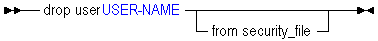
You can delete users using drop user.
| Keyword | Description |
|---|---|
drop user <user-name> | Delete an Essbase user account by user name. |
from security_file | When Essbase is in EPM System security mode, you can use this syntax to remove the user from the Essbase security file, without de-provisioning the user from Shared Services. Calculation and filter associations also are removed. |
Example
drop user Fiona;
Deletes the user Fiona from the system.