Execute Aggregate Build
Performs an aggregation based on the views selected by the execute aggregate selection statement.
The views to build must either be identified by their view IDs, obtained previously using execute aggregate selection, or by a view selection saved in an aggregation script.
For more information about aggregate views, see the Oracle Essbase Database Administrator's Guide and the Oracle Essbase Administration Services Online Help.
Syntax
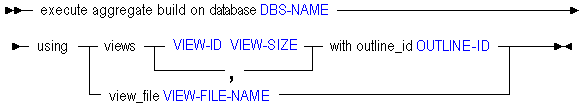
You can materialize aggregations in the following ways using execute aggregate build.
| Keyword | Description |
|---|---|
using views... | Builds an aggregation based on a previously selected view (or views) and the associated outline ID. |
using view_file... | Builds an aggregation based on a saved view selection stored in an aggregation script. Omit the .csc file extension from the view file name when you issue the execute aggregate build statement. |
Notes
Although it is possible to pass arbitrary view-id and view-size arguments, this practice is not supported.
Passing view-size arguments other than those returned by the execute aggregate selection command may cause unpredictable results.
For small databases, the performance of building aggregate views in Essbase 9.3.1 and later versions may be slower than Essbase versions earlier than 9.3.1. However, Essbase 9.3.1 should perform better for databases larger than a few hundred million cells, especially on computers with more than two processors and where the CALCPARALLEL configuration setting has been chosen appropriately.
Example
execute aggregate build on database Sample.Basic using views 711 0.00375 with outline_ID 4142187876;
Builds an aggregation of the Sample Basic database. The build is based on the view of an aggregate storage outline (identified as 4142187876) having the view ID 711, and a view size of 0.00375.
execute aggregate build on database Sample.Basic using view_file myView;Builds an aggregation of the Sample Basic database based on the view saved in the aggregation script myView.csc.