Export Security File
Writes the contents of the Essbase security file (essbase.sec) to a readable, text file (ASCII format) on the system where Essbase Server resides. The statement is run against the Essbase Server instance for which you are currently logged in. The Essbase Server instance can be one that is run as a service.
Exporting the contents of the Essbase security file is useful when you want to review the security information for an Essbase Server instance. Be sure to follow your company’s security procedures to ensure the integrity of the data.
Required permission: Essbase Administrator.
Syntax
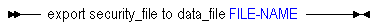
Notes
FILE-NAME specifies the name, including the path, of the text file to which the exported information is written. The path must be to a location on the system where Essbase Server resides. The file cannot be written to a client system. If a path is not specified, the text file is created in the ARBORPATH\bin directory.
Running the export security_file statement against a pre-9.3.1 Essbase Server instance is not supported.
The export security_file MaxL statement is similar to the DUMP agent command, except that the DUMP command cannot be run against an Essbase Server running as a service.
Example
export security_file to data_file essbase_security_file.txt;
Writes security information to a file named essbase_security_file.txt in the ARBORPATH\bin directory on the server system.
export security_file to data_file C:\security_review\essbase_security_file.txt;
Writes security information to a file named essbase_security_file.txt in the specified directory on the server system (C:\security_review).