Export Outline
Export metadata, either from the active database outline or an input outline file, to a specified XML file. Permission required: database manager.
Syntax
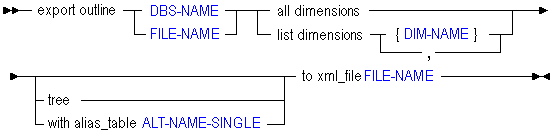
You can export metadata information from a database in the following ways using export outline.
| Keyword | Description |
|---|---|
DBS-NAME | Specify the database name instead of the outline file path. |
FILE-NAME | Specify the outline file path instead of the database name. |
all dimensions | Export information about all dimensions in the database. |
list dimensions | Export information about only the listed dimensions. Specify each dimension name within curly braces, and separated by commas. |
tree | Export only the member names in the hierarchy, omitting full metadata details. |
with alias_table | Export using only the member names indicated in the specified alias table. |
to xml_file | Specify the full path to the output XML file. |
Notes
This statement requires the database to be started.
The following general outline information is included in the XML export:
Case sensitiveness
Outline Type
Duplicate Member Names allowed
Typed Measures Enabled
Date Format
Varying Attributes Enabled
Alias Table count and list
Active Alias Table
Attribute information
Auto configure
Text list definitions
Universal member comments
Locale, if it exists
Query hint list (if aggregate storage)
Get Implied Shared Setting
The following dimension information is included in the XML export:
Name
Two pass calc
Type
Text list, if text typed
Has relational descendants
IsHAEnabled (Hybrid Analysis enabled)?
Formula
Format String
Comment
Extended member comment
Dimension category
Attribute type
Data Storage
Dimension Storage
Alias Names, if any
UDAs, if any
Consolidation
Attribute dimension associated
Independent dimensions, if any
Time balance
Skip options
Variance reporting
Currency conversion
Currency conversion member
Dynamic Time Series enabled list
Attachment level, if linked attribute dimension
Dimension solve order
Is Non Unique dimension?
Hierarchy type
Level usage for aggregation (for aggregate storage hierarchies)
Is Compression dimension? (if aggregate storage)
Storage category
The following member information is included in the XML export:
Name
Two pass calc
Type
Text list, if text typed
Is shared?
Shared member name, if shared
Formula
Format string
Comment
Extended member comment
Attribute type
Data storage
Dimension storage
Alias names, if any
UDAs, if any
Consolidation
Attribute member associated
Validity sets, if any
Time balance
Skip options
Variance reporting
Currency conversion
Currency conversion member
Member solve order (if aggregate storage)
Level usage for aggregation (for aggregate storage hierarchy members)
Example
export outline sample.basic all dimensions to xml_file "c:/temp/basic.xml";
Exports all outline information from Sample Basic to the specified XML file, basic.xml.
export outline sample.basic list dimensions {"Product", "Market"} tree to xml_file "c:/temp/basic.xml";Exports information about Sample Basic dimensions Product and Market from to the XML file.
Export outline "c:/temp/basic.otl" all dimensions with alias_table "Default" to xml_file "c:/temp/basic.xml";
Exports information about all dimensions in Sample Basic from the specified outline file to the XML file, using only default alias names.