Import Dimensions
Import dimensions from text or spreadsheet data files, using a rules file. Minimum permission required: Write.
Syntax
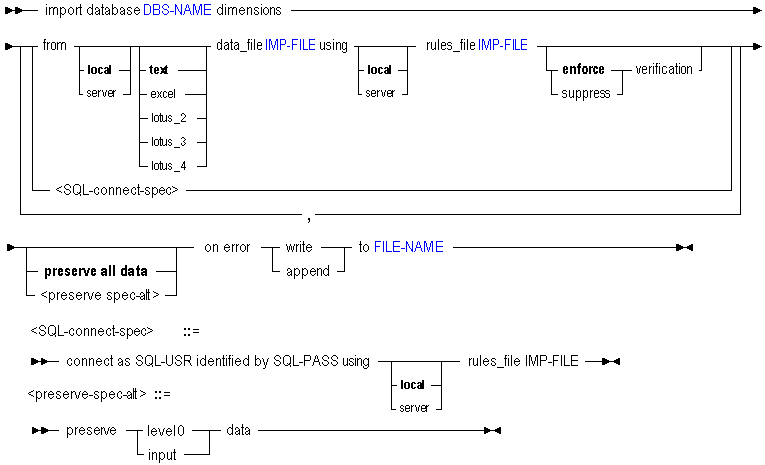
You can import dimensions to a database in the following ways using import dimensions.
| Keyword | Description | ||
|---|---|---|---|
import database <dbs-name> dimensions from... | Specify whether the dimension import is from a local or server file, and what type of file to import the dimension from. | ||
...using ... rules_file | Import dimensions into the database outline using a specified rules file. | ||
...enforce verification | Verify the outline resulting from the dimension build. This is the default behavior. | ||
...suppress verification | Do not verify the outline resulting from the dimension build.
| ||
...preserve all data | If you need to preserve all data when importing dimensions, specify that here. | ||
...on error... | Tell Essbase what to do in case of errors during the dimension build: abort the operation, or write or append to an error log. | ||
...<SQL connect spec> (connect as...) | If you are importing dimensions from an SQL source, provide your SQL user name and password. You must always use a rules file when you load SQL data sources. | ||
...<preserve spec alt> (preserve...data) | If you need to preserve level-0 or input data when importing dimensions, specify that here. |
Notes
This statement requires the database to be started.
When using the import statement, you must specify how error logs should be handled.
When multiple files are included in the same statement, restructure is deferred until all files have been processed. The deferred-restructure type of dimension build has been called an incremental dimension build.
When the suppress verification option is used, restructure is deferred.
When multiple files are included in the same statement, be sure verification is enforced for the last file.
To import from a SQL data source, you must connect as the relational user name, and use a rules file.
Example
import database sample.basic dimensions from data_file '/data/calcdat.txt' using rules_file '/data/rulesfile.rul' on error append to '/logs/dimbuild.log';
import database sample.basic dimensions from server text data_file 'genref' using server rules_file 'genref' suppress verification, from server text data_file 'level' using server rules_file 'level' suppress verification, from server text data_file 'time' using server rules_file 'time' preserve input data on error append to 'C:\Hyperion\products\eas\client\dataload.err';
import database sample.basic dimensions connect as 'usrname1' identified by 'password1' using server rules_file 'genref', connect as 'usrname2' identified by 'password2' using server rules_file 'level', connect as 'usrname3' identified by 'password3' using server rules_file 'time' on error append to 'C:\Hyperion\products\eas\client\dataload.err';
import database sample.basic dimensions from server text data_file 'genref' using server rules_file 'genref', from server text data_file 'level' using server rules_file 'level', connect as 'usrname1' identified by 'password1' using server rules_file 'genref', connect as 'usrname2' identified by 'password2' using server rules_file 'genref' on error append to 'C:\Hyperion\products\eas\client\dataload.errr';