Before you can send MaxL statements from the MaxL Shell to Essbase Server, you must log in to an Essbase Server session.
Note: | Before logging in to an Essbase Server session, you must start the MaxL Shell (see MaxL Invocation Summary).Or, you can start the MaxL Shell and log in (see -l Flag: Login) at the same time. |
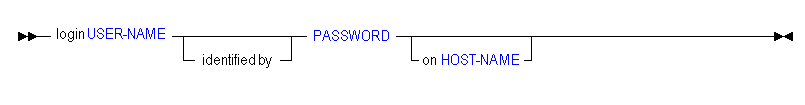
Note: | Login is part of the MaxL Shell grammar, not the MaxL language itself. You can use a login statement in MaxL scripts and the MaxL Shell, but you cannot embed it in Perl. |
login admin mypassword on localhost;
Establishes a connection to the Essbase Server for user Admin identified by mypassword.
login admin password on http://myhost:13080:aps/Essbase?clustername=EssbaseCluster1
Establishes a connection to an Essbase failover cluster for user Admin identified by password.