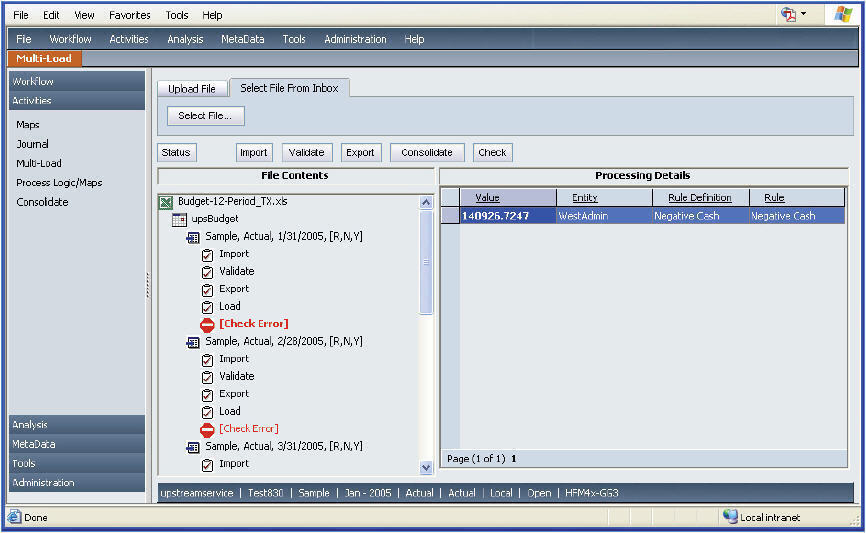After a multiload template is consolidated, you process the validation reports for each period by clicking the Check button. The reports are processed in the background.
You can view validation report accounts that do not pass validation by clicking the ![]() icon for each period. Failed account rules are displayed in the Processing Details grid (on the right).
icon for each period. Failed account rules are displayed in the Processing Details grid (on the right).