An Excel spreadsheet that is used as an import source represents one or more ranges. The first cell of a range contains the name of the FDM table to be imported. The second row of a range contains the column names of the table identified in the first row. Rows 3 and higher contain the data to be loaded to FDM.
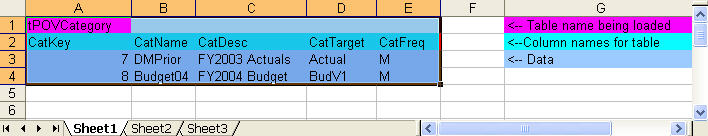
Range names begin with the FDM import identifier ups, for example, upsCategory. If imported tables are related, the parent table must be imported prior to the child table. Range names process in alphabetical order. Therefore, to ensure correct parent-child order, assign range names such as upsAParentand upsBChild.