The .clsHypWindow object (Hyperion Enterprise) and the .clsHypWindowEB object (Essbase) must be configured to enable access by the user name that is configured in the application servers.
 To configure Windows objects:
To configure Windows objects:
Right-click ups<adapter file name>.clsHypWindow, or ups<adapter file name>.clsHypWindowEB and then select Properties.
Note:
Examples of adapter file names are upsIntBlockEB7XA.clsHypWindowEB, upsIntBlockHE6xG.clsHypWindow, and upsES11XG4G.clsHypWindowEB.
From the Properties window, select the Security tab, and then click Edit.
For Launch/Activation permissions and Access, change the DCOM security settings to Custom.
Click Edit, and ensure that the user name running the application servers is added to the permissions.
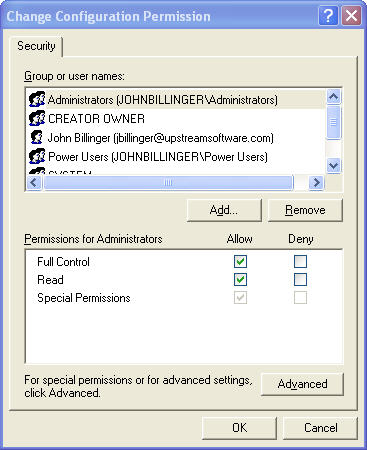
Note:
The user names of all users who run Workbench must be configured in this manner.