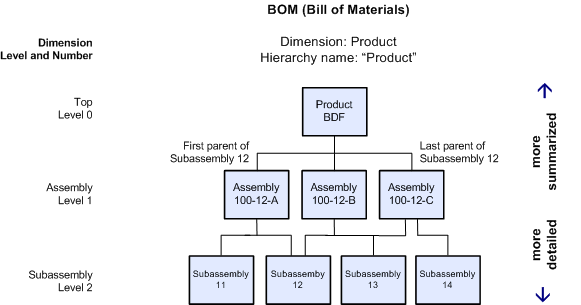A cube is a subset of data organized in a multidimensional structure. Cubes are defined by a set of dimensions. A cube has at least two dimensions, one of which is a measure dimension. Other dimensions provide indexes to identify measure values in the cube.
A planning worksheet provides a view of the data in a cube. Each planning worksheet is associated with one cube. However, a cube can be associated with more than one planning worksheet, with each worksheet providing a view of a different slice of cube data.
The dimensions in a cube are based on categories of business data. Common dimensions: Fiscal, Manufacturing, Geography, Product, and Customer. Each dimension consists of members that can be organized into hierarchies with levels. For example, hierarchy levels in the Fiscal dimension include Months, Quarters, and Years.
For additional examples of dimensions and members and an overview of how dimensions are used in planning worksheets, see Opening a Scenario in Excel. |
Time—A dimension composed of time periods such as Weeks, Months, Quarters, and Years. Time dimensions are organized into hierarchies that represent the fiscal or manufacturing calendar. You cannot edit time dimensions. Time dimensions are a special type of dense dimension.
Sparse—A dimension in which a cube contains relatively fewer data values so that a smaller percentage of dimension intersections correspond to data values.
Dense—A dimension in which a cube contains relatively more data values so that a greater percentage of dimension intersections correspond to data values.
Measure—A dimension whose members are the measures calculated in an analysis. The measure dimension is not organized into hierarchies.
A dimension can belong to more than one cube. Most cubes contain a time dimension such as Fiscal or Manufacturing.
A dimension definition contains the following elements:
If hierarchies are defined, one hierarchy must be designated the default hierarchy. Hierarchies can be statically defined or determined dynamically at runtime. For example, hierarchies in the Components dimension depend dynamically on a Bill of Materials (BOM). As a result, multiple hierarchy roots might change during runtime. You cannot edit dimensions with dynamically defined hierarchies.
For editable dimensions, you can edit dimension hierarchies, namespaces, and members. After editing a dimension, you must restructure cubes that contain it to reorganize dimension members and recalculate data values. For example, adding a product to the Product dimension can affect other dimensions, such as Product Line, which must then be reorganized. Data values in the cube, at intersections of cube dimensions, also must be recalculated. Editing the measure dimension, for example, by modifying a measure formula, likewise requires recalculating data values.
A dimension can contain one or more hierarchies, with one hierarchy defined as the default hierarchy. A hierarchy need not contain all dimension members, and a dimension member can appear in multiple hierarchies. In a hierarchy, each dimension member belongs to a hierarchy level.
Members that occupy the same level are siblings. The sequence of siblings in a level is important, making it possible to specify a particular sibling member in formulas for measures and exceptions. In a hierarchy diagram, a sibling sequence moves from left to right in a level, with the leftmost member the “first” member and the rightmost member the “last” member. In the Administration section of the user interface, the sequence of siblings moves from top to bottom in a list, with the member at the top the “first” and the member at the bottom the “last.”
See Working with Measure and Constraint Formulas.
The following diagrams illustrate the terminology for dimension hierarchies.
A namespace is a mapping that matches dimension member names to internal system IDs. Each dimension member belongs to a dimension namespace. This mapping is especially important when dimension members share a name. For example, the Time dimension contains several members named “January”; however, each of these belongs to a different namespace corresponding to a fiscal year, such as FY 2009, FY 2004, or FY 2005. A dimension can contain multiple namespaces.
Likewise, in the Geography dimension, multiple dimension members may be named West, corresponding to the West territory in different geographic regions. Each dimension member West, therefore, belongs to a different namespace, such as NA or EMEA.
A namespace is not the same as a dimension hierarchy. A hierarchy defines the structure of a dimension; that is, how the members are organized. A namespace provides a naming system to uniquely identify members. A member can belong to more than one hierarchy; however, a member belongs to only one namespace. |
A dimension member has a fully qualified name, which includes its namespace. The fully qualified member name is expressed as follows:
dimension name/namespace/member name
For example, the fully qualified member name of the dimension member January in the dimension Fiscal in the namespace FY 2005 is expressed as:
A dimension has a default namespace whose name is the same as the dimension name. In addition, the default namespace contains a member with the same name as the dimension. For example, in the Fiscal time dimension, the fully qualified name of the default dimension member: