The <pivot> element for Excel files is the same as for delimited or fixed-width files except that field positions are specified by column instead of by index.
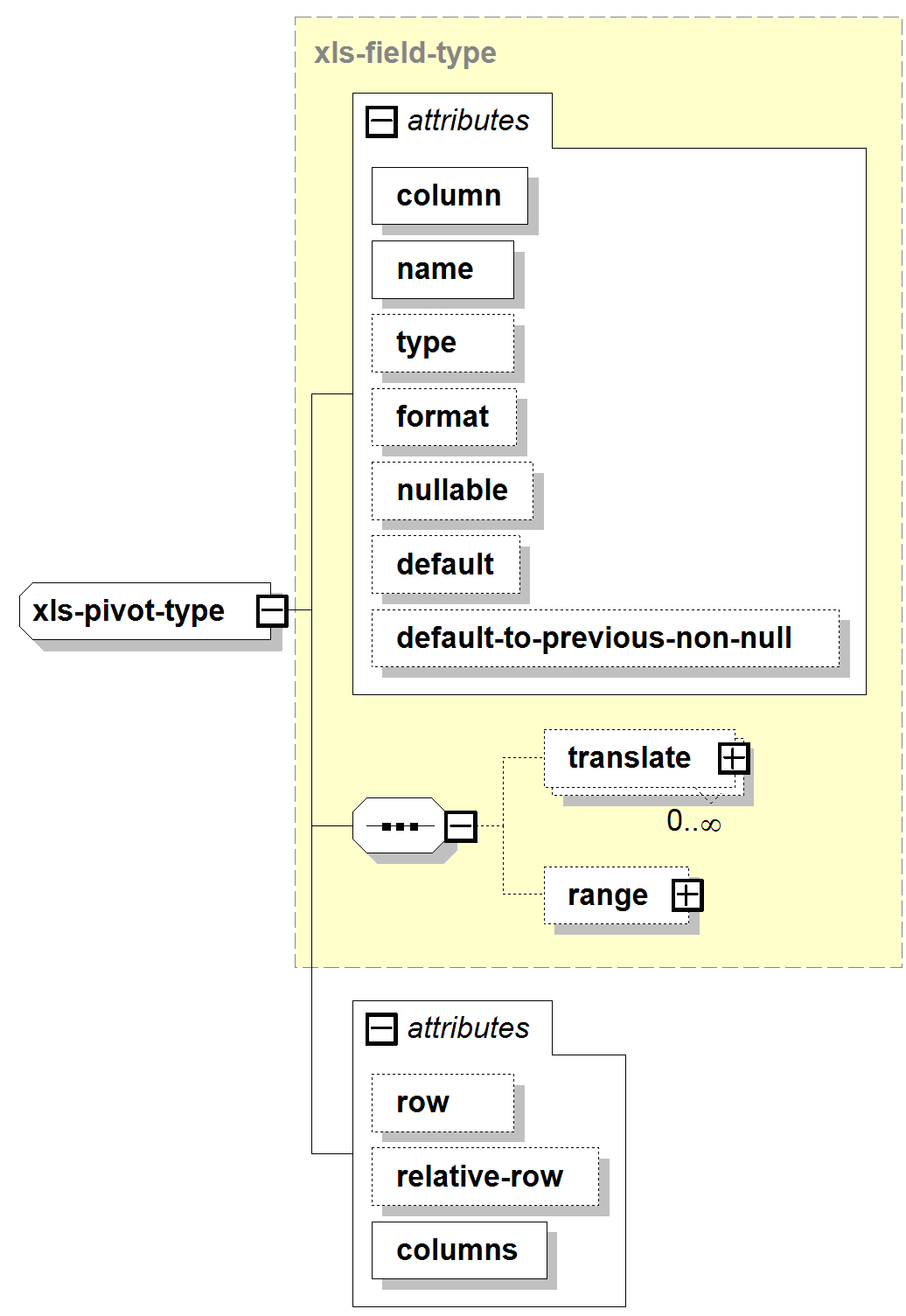
Excel column identifier; for example, “A”, “AB”. If omitted, the system assigns a unique column identifier.
Required: Columns in the pivot array specified as one or more comma-separated ranges: col-a:col-b[,col-c:col-d]*. The expression col-a:col-b means from column a to column b. Additional ranges can be specified in the same way, separated by commas. The intention is to omit columns (such as summarization columns) from the pivot.
For example: B:F,H:L defines a set of two column ranges from B to F and from H to L, skipping column G. The columns may represent daily production numbers from Monday to Friday, and the skipped column may represent weekly summarizations.
All the other <pivot> attributes are the same as for delimited or fixed-width files.