The schedule comparison report provides a comparison of the rate of completion of tasks for two schedules. This report can be very useful to compare similar schedules in different accounting periods.
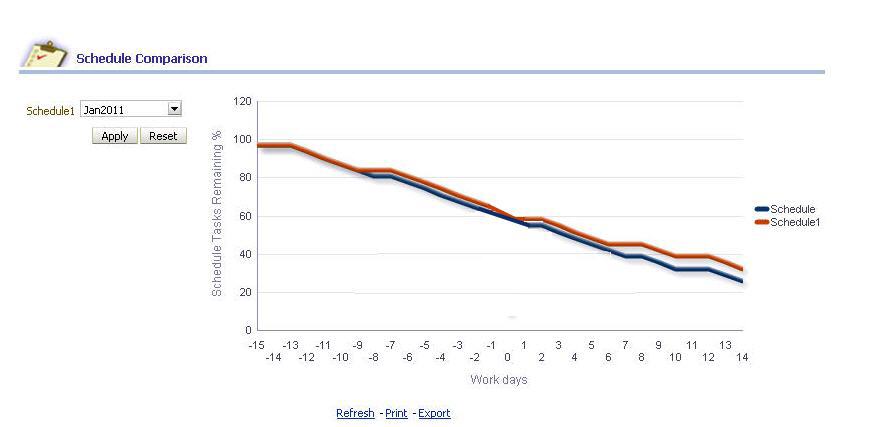
 To compile the Schedule Comparison report:
To compile the Schedule Comparison report:
From the Oracle BI EE Global Header, select the Dashboards link, then select the OFMA menu list, and then select Oracle Financial Management Analytics.
From Oracle Financial Management Analytics, select the Close Schedule dashboard tab.
From POV Selector, select the required POV dimensions that you want to use for the dashboard, and then click Apply.
Select the required Schedule 1 from the list to compare the schedules and click Apply to view the changes within the report.
The report displays the following information:
Table 38. Schedule Comparison Graph – Report Details
| Report Details | Description |
|---|---|
| Workdays | The active number of working days taken by a particular schedule for completion. This encompasses the workdays of both the schedules |
| Percentage of Schedule Tasks Remaining | The percentage of incomplete tasks in the schedule |