The report shows schedule milestones and enables you to analyze the high priority tasks and their current status.
 –This symbol indicates a task that needs attention.
–This symbol indicates a task that needs attention.
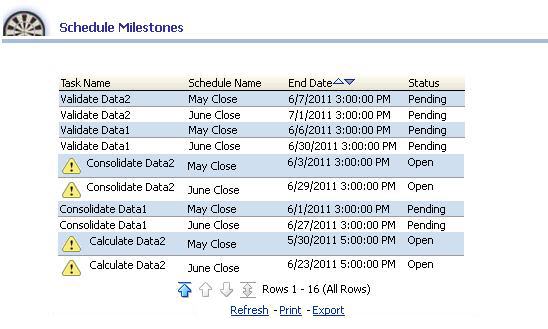
 To compile the Schedule Milestone report:
To compile the Schedule Milestone report:
From the Oracle BI EE Global Header, select the Dashboards link, then select the OFMA menu list, and then select Oracle Financial Management Analytics.
From Oracle Financial Management Analytics, select the Close Schedule dashboard tab.
From POV Selector, select the required POV dimensions that you want to use for the dashboard, and then click Apply.
The report displays the following information:
Table 36. Schedule Milestone – Report Details
| Column | Description |
|---|---|
| Task Name | Name of the task in the Financial Close Management Application |
| Schedule Name | Name of the schedule in the Financial Close Management Application |
| Status | The status for tasks: Pending, Open, Closed, and Needs Attention |
| End Date | Tasks' scheduled end dates |