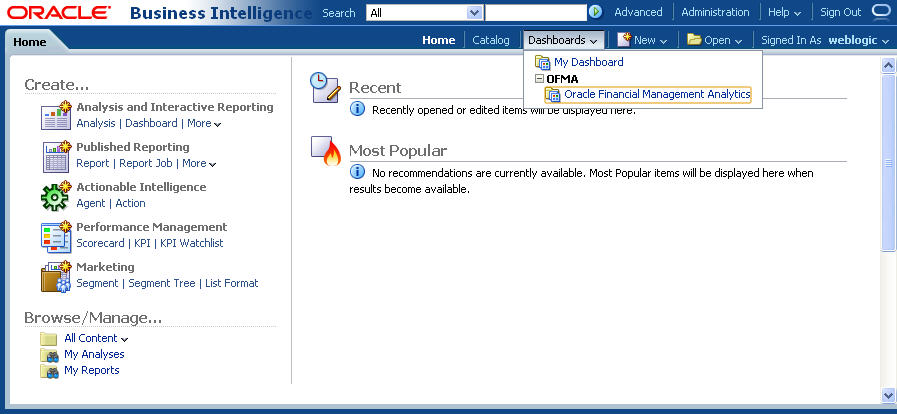Logging in to Oracle Financial Management Analytics
 To log on to Oracle Financial Management Analytics:
To log on to Oracle Financial Management Analytics:
Perform these steps:
The Oracle Business Intelligence screen is displayed.
In the Oracle Business Intelligence Logon screen, enter the User ID and Password.
Select a language; the default is English.
Click Sign In.
The Oracle BI EE home is displayed.
 To log on to Oracle Financial Management Analytics:
To log on to Oracle Financial Management Analytics: