The Oracle Financial Management Analytics contains the typical layout, which helps the user to navigate within the dashboard and also provide more interactive capabilities for accessing dashboard information.
The typical layout of Oracle Financial Management Analytics page is displayed.
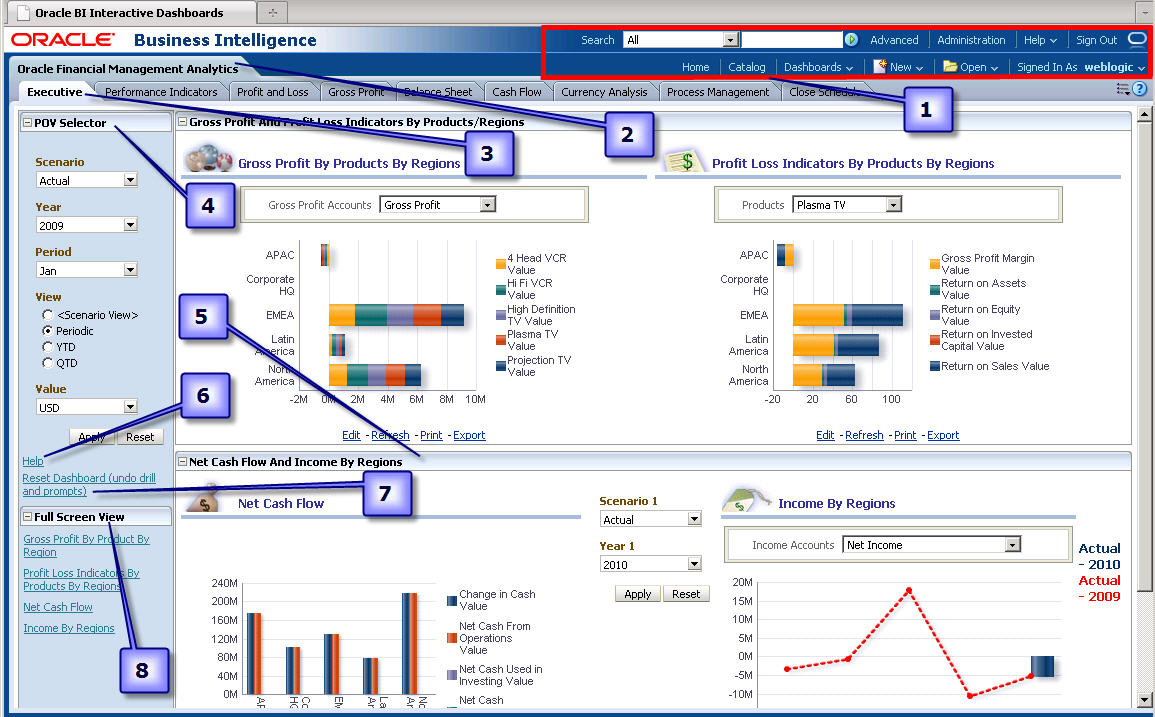
The typical layout of the Oracle Financial Management Analytics page interface is described below:
Table 1. The typical layout of the Oracle Financial Management Analytics page interface
| Page Layout | Description | |
|---|---|---|
| 1 | Oracle BI EE Global Header | The Oracle BI EE Global Header contains organizations logo, search option, Advance option, User ID, Help, and links. The Oracle BI EE Global Header enables you to quickly begin a task or locate a specific object within the Oracle BI Presentation Catalog. |
| 2 | Oracle Financial Management Analytics | The primary tab opens the main Oracle Financial Management Analytics. |
| 3 | Dashboard Tabs | The tab is used to navigate to individual dashboard pages:
|
| 4 | Point of View Selector | Enables you to select point of view dimensions for the dashboard pages, such as Scenario, Year, and so on. |
| 5 | Content Area or Content section | Includes several reports aligned within the section. You may need to scroll down or you can minimize the top section to view the bottom reports. |
| 6 | Help | Navigates to Oracle Technical Network (OTN) site. |
| 7 | Reset Dashboard | Resets the dashboard to its original state, by undoing the drill and prompts. |
| 8 | Full Screen View | Enables you to view the individual reports in a separate enlarged screen. |