HCP plan type allocation details are captured against Account members that are associated with the Smart Lists you create. Ensure that each dimension is a member under the Segment Information and Segment Description parents in the Account dimension. Segment Information members capture the member codes for each segment in your General Ledger structure; Segment Description members capture the descriptions for each segment in your General Ledger structure. Each member must be associated with a Smart List to hold the corresponding member codes and their descriptions.
Some predefined members exist in the Account dimension for General Ledger segments:
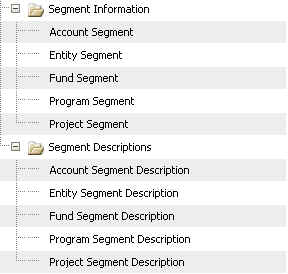
Modify the predefined Account members to reflect your actual segment structure.
 To rename, delete, or add to the predefined General Ledger segments:
To rename, delete, or add to the predefined General Ledger segments:
For Classic applications, see the Oracle Hyperion Planning Administrator's Guide.
For Performance Management Architect applications, see the Oracle Hyperion Enterprise Performance Management Architect Administrator’s Guide.
Note the predefined segments under the Segment Information parent member.
Perform any tasks to manage placeholders in Smart Lists:
To rename placeholder members, enter new Aliases for the member.
To add placeholder member, add child member, and then specify member properties.