| 跳过导航链接 | |
| 退出打印视图 | |
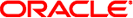
|
Sun Storage Archive Manager 5.3 配置和管理指南 Sun QFS and Sun Storage Archive Manager 5.3 Information Library (简体中文) |
| 跳过导航链接 | |
| 退出打印视图 | |
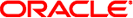
|
Sun Storage Archive Manager 5.3 配置和管理指南 Sun QFS and Sun Storage Archive Manager 5.3 Information Library (简体中文) |
本节介绍有关在 Sun SAM-Remote 环境中执行回收过程的信息。仅在出现这里所述的特殊情况时才有必要在 Sun SAM-Remote 环境中执行回收过程。
由于回收过程包括释放卡盒上的空间以便储存更多的数据,因此如果回收过程没有正确配置,则回收程序可能会破坏归档卡盒上的重要数据。
注 - SAM-QFS 软件不强制实施这些限制。
为了避免丢失数据,确保遵循以下限制:
在 Sun SAM-Remote 环境中使用回收程序之前,必须完全理解回收程序的每一个步骤。如果执行命令的顺序不正确,或在错误的系统上执行了回收命令,则可能导致无法挽回的数据丢失。确保在执行任何命令之前,已对该命令的操作进行了分析,如 tplabel 可能会删除 Sun SAM-Remote 客户机或 Sun SAM-Remote 服务器上的数据。
Sun SAM-Remote 服务器和 Sun SAM-Remote 客户机上的回收活动一定不能重叠。这样的操作可能会导致意外的重新标记卡盒以及无法挽回的数据丢失。
不要回收包含可移除介质文件的卡盒。
在 Sun SAM-Remote 客户机和服务器环境中,客户机和服务器并不清楚对方的文件系统、数据文件以及 inode 文件。因此,服务器和客户机各自必须专用一组特定的卡盒,而不得相互使用对方的卡盒。
您可以在 Sun SAM-Remote 服务器的 /etc/opt/SUNWsamfs/ recycler.cmd 文件中创建一个 no_recycle 列表,以防止意外回收 Sun SAM-Remote 客户机使用的 VSN。不过,对 no_recycle 列表中的卷使用 chmed 命令的 +c 选项时,应多加小心。使用此命令为某个卷设置回收标志 (+c) 时,此操作将覆盖 /etc/opt/SUNWsamfs/recycler.cmd 文件中的 no_recycle 列表。
请勿尝试在同一天既回收 Sun SAM-Remote 服务器上的卷,又回收 Sun SAM-Remote 客户机上的卷。
只有出现以下情况时,才允许在 Sun SAM-Remote 环境中执行回收过程:
系统中的每一个 VSN 由不同的客户机系统使用,或由服务器使用。任何 VSN 中的文件只能来自一个系统。
Sun SAM-Remote 客户机只具有那些包含该客户机归档映像的 VSN 的目录条目。除这些 VSN 的目录条目之外,不具有其他任何 VSN 的目录条目。服务器配置文件介质定义行(eq media-type regex 行)中的 regex 值必须与客户机目录中指定的卷保持一致。此外,客户机目录中的 regex 规范不能指定相同的卷。
系统按归档集执行归档过程。使用 Sun SAM-Remote 时,必须按归档集(而不是库)执行回收过程。
以下几节介绍了两种通过 Sun SAM-Remote 客户机和服务器启用回收过程的方法。
本节中的过程介绍了一种在 Sun SAM-Remote 环境中启用回收的方法。这些过程假定服务器名为 sky,客户机名为 zeke。
注 - 要在 Sun SAM-Remote 环境中使用回收程序,您必须严格执行本过程,且您的配置经测试可以正确执行回收过程。
服务器的 mcf 文件和服务器配置文件中必须具有 Sun SAM-Remote 的配置信息。以下示例显示了这些文件。
示例 18-2 服务器 jimmy 上的 mcf 文件
# This is the mcf file for the server (jimmy). # The server parameters file (rmt2000) points # back to the correct automated library's equipment number # (1000) for the SL8500 tape library. # # Equipment Eq Eq Family Dev Additional # Identifier Ord Ty Set St Parameters # ========== === == ====== == ========== samfs1 100 ma samfs1 on /dev/dsk/c6t600A0B80004850A600000F8048EF90ADd0s0 101 mm samfs1 on /dev/dsk/c6t600A0B800048505600000E9D48EF91EEd0s6 102 mr samfs1 on /dev/dsk/c7t60003BA13F71500048EDCE5F00048F2Dd0s6 103 mr samfs1 on /dev/dsk/c7t60003BA13F71500048EDCE23000B24C2d0s6 104 mr samfs1 on /dev/dsk/c7t60003BA13F71500048EDCE50000ADAECd0s6 104 mr samfs1 on samfs2 200 ms samfs2 on /dev/dsk/c7t60003BA13F71500048EDCE720001B17Fd0s6 201 md samfs2 on /dev/dsk/c7t60003BA13F71500048EDCE7200014BEAd0s6 202 md samfs2 on # SL8500 /etc/opt/SUNWsamfs/T10K 1000 sk T10K on /etc/opt/SUNWsamfs/T10K_cat /dev/rmt/4cbn 1001 ti T10K on /dev/rmt/5cbn 1002 ti T10K on /dev/rmt/0cbn 1003 ti T10K on /dev/rmt/1cbn 1004 ti T10K on /dev/rmt/6cbn 1005 ti T10K on /dev/rmt/7cbn 1006 ti T10K on /dev/rmt/2cbn 1007 ti T10K on /dev/rmt/11cbn 1008 ti T10K on /dev/rmt/10cbn 1009 ti T10K on /dev/rmt/12cbn 1010 ti T10K on # Define Sun SAM-Remote server jimmy /etc/opt/SUNWsamfs/rmt2000 2000 ss jimmy on
示例 18-3 服务器 jimmy 上的服务器配置文件
# Server configuration file /etc/opt/SUNWsamfs/rmt2000 on jimmy.
# The eq of the automated library MUST match the eq of the
# automated library that you want to use in the mcf file.
tera
media
1000 ti 00002[0-9]
endmedia
客户机的 mcf 文件和客户机配置文件中必须具有 Sun SAM-Remote 的配置信息。以下示例显示了这些文件。
示例 18-4 客户机 tera 上的 mcf 文件
# mcf file for client (tera) # # Equipment Eq Eq Family Dev Additional # Identifier Ord Ty Set St Parameters # ========== === == ====== == ========== samfs1 100 ms samfs1 on /dev/dsk/c7t60003BA13F71500048EDCE5F00048F2Dd0s6 101 md samfs1 on /dev/dsk/c7t60003BA13F71500048EDCE23000B24C2d0s6 102 md samfs1 on /dev/dsk/c7t60003BA13F71500048EDCE50000ADAECd0s6 103 md samfs1 on # Define a L500 with 2 drives /dev/samst/c4t500104F0009C2F6Fu0 300 rb L500 on /dev/rmt/0cbn 301 li L500 on /dev/rmt/1cbn 302 li L500 on # Define tera as a Sun SAM-Remote client using jimmy as the server /etc/opt/SUNWsamfs/rmt2000 2000 ss jimmy on /dev/samrd/rd0 2001 rd jimmy on /dev/samrd/rd1 2002 rd jimmy on /dev/samrd/rd2 2003 rd jimmy on /dev/samrd/rd3 2004 rd jimmy on /dev/samrd/rd4 2005 rd jimmy on /dev/samrd/rd5 2006 rd jimmy on /dev/samrd/rd6 2007 rd jimmy on /dev/samrd/rd7 2008 rd jimmy on
示例 18-5 客户机 tera 上的客户机配置文件
# cat /etc/opt/SUNWsamfs/rmt2000 # File /etc/opt/SUNWsamfs/rmt2000 on Sun SAM-Remote client tera: jimmy
配置回收过程包括一个归档和回收的测试。由于测试周期各不相同,本过程可能要一天或两天才能完成,具体取决于文件归档和回收的频率。
注 - 请勿在服务器上使用 chmed 命令为客户机的 VSN 设置回收标志 (+c)。该操作会改写服务器上 /etc/opt/SUNWsamfs/recycler.cmd 文件中的 no_recycle 列表。
开始本过程之前,请先阅读关于回收。在 Sun SAM-Remote 环境中运行回收程序时,您必须完全理解回收过程的每一步骤。如果您尚不熟悉回收过程,请进行学习了解。
有关更多信息,请参见配置 Sun SAM-Remote 软件,其中包含有关配置 Sun SAM-Remote 客户机和服务器的详细信息。本过程包括用于确保归档的步骤。
本示例中,将按归档集(而不是库)来执行回收过程。因此,指定按归档集进行回收的指令必须出现在 archiver.cmd 文件中。
以下示例显示了客户机 zeke 上的 archiver.cmd 文件。为了与回收程序进行通信,此文件已经过编辑。
# This is file /etc/opt/SUNWsamfs/archiver.cmd
# on Sun SAM-Remote client zeke.
#
archivemeta = off
archmax = li 12G
fs = samfs1
logfile = /var/adm/samfs1.archiver.log
no_archive tmp
all .
1 -norelease 10m
2 -norelease 10m
params
allsets -sort path -offline_copy stageahead -reserve set
allsets -recycle_hwm 60 -recycle_mingain 90 -recycle_vsncount 2 -dataquantity 100G
allsets -ignore
allsets.1 -startage 8h -startsize 10G -drives 2
allsets.2 -startage 24h -startsize 20G -drives 2 -archmax 24G
endparams
vsns
all.1 li ^10.*
all.2 li ^20.*
endvsns示例中显示的指令用于执行以下操作:
-recycle_hwm 指令用于设置归档集在库中的上限。当 VSN 的利用率超出此指令设置的百分比时,系统会开始回收归档集。
-recycle_ignore 指令只是临时插入。此指令可在您配置并检测环境之前,防止进行回收过程。您可在以后的步骤中删除此指令。
将 -recycle_mingain 指令设置为高,以限制需要重新获取空间的工作的数量,从而保证工作效率。
-recycle_vsncount2 指令指定回收程序一次清空两个 VSN。不要让回收过程造成系统崩溃。
以下示例显示了客户机 zeke 上的 recycler.cmd 文件,已对此文件进行编辑,以指定回收程序日志文件。
# # This is the /etc/opt/SUNWsamfs/recycler.cmd file # on client zeke. # logfile = /var/adm/recycler.log
使用 Sun SAM-Remote 时,必须指定按归档集(而不是库)执行回收过程。因此,指定按归档集进行回收的指令必须出现在 archiver.cmd 文件中。
以下示例显示了服务器 sky 上的 archiver.cmd 文件。此文件指定按归档集执行归档过程。
# This is the archiver.cmd for the server (sky). # # Number of drives: 10 # Number of Mounted Filesystems: 1 # Number of Tests per Filesystem: 1 # Number of Archive Copies per Test: 2 #wait #trace = /var/opt/SUNWsamfs/trace/archiver all logfile = /var/opt/SUNWsamfs/log/archiver interval = 1m no_archive . archmax = at 5G drives = adic1 6 fs = samfs1 1 4h testset testdir0 1 1m 2 1m allsam1 . 1 1m 2 1m params allsam1.1 -drives 4 -drivemin 50m allsam1.1 -recycle_hwm 60 -recycle_mingain 90 -recycle_vsncount 1 allsam1.1 -recycle_ignore allsam1.2 -drives 4 -drivemin 50m allsam1.2 -recycle_hwm 60 -recycle_mingain 90 -recycle_vsncount 1 allsam1.2 -recycle_ignore testset.1 -drives 4 -drivemin 50m testset.1 -recycle_hwm 60 -recycle_mingain 90 -recycle_vsncount 1 testset.1 -recycle_ignore testset.2 -drives 4 -drivemin 50m testset.2 -recycle_hwm 60 -recycle_mingain 90 -recycle_vsncount 1 testset.2 -recycle_ignore endparams vsns samfs1.1 at 000000 allsam1.1 at 00000[1-5] # vsns 1 through 5. allsam1.2 at 00000[6-9] # vsns 6 through 9. testset.1 at 00001[0,4] # vsns 10 and 14. testset.2 at 00001[5,9] # vsns 15 and 19. endvsns
根据配置要求,Sun SAM-Remote 客户机将其归档副本 2 写入至 Sun SAM-Remote 服务器库中的卡盒。您需要输入 no_recycle 指令,以防止 Sun SAM-Remote 服务器回收 Sun SAM-Remote 客户机用以归档的 VSN。
以下示例显示了服务器 sky 上的 recycler.cmd 文件,已对此文件进行编辑,以指定回收程序日志文件。
# # This is the /etc/opt/SUNWsamfs/recycler.cmd file # on Sun SAM-Remote server sky. # logfile = /var/opt/SUNWsamfs/recycler/recycler.log adic1 -ignore no_recycle at 00002[0-9] # Prevents VSNs assigned to zeke from # being recycled.
在 Sun SAM-Remote 客户机系统上运行回收程序可查看回收程序是否可以正确识别配置文件中指定的设备和 VSN。
例如,您可以使用以下命令初次测试回收程序的操作:
zeke# sam-recycler -dvx
此项测试非常重要,这是因为:如果回收程序检测到它所运行于的系统在其目录(包括历史记录目录)中列出的特定 VSN 上没有归档映像,recycler.sh 脚本可以调用要标记的卡盒。Sun SAM-Remote 客户机与 SAM-QFS 服务器之间进行通信,告知对方是否具有归档副本。所有此类信息都是从本地 SAM-QFS 文件系统在本地提供的。
 | 注意 - 标记卡盒将会破坏卡盒上的所有数据。 |
回收程序将会运行并将其活动记录至回收程序日志文件中。回收程序日志文件在 recycler.cmd 文件中定义。有关 sam-recycler 命令的更多信息,请参见《Sun QFS and Sun Storage Archive Manager 5.3 Reference Manual》中的"sam-recycler(1M)"。
Recycling is ignored on this archive set.
请参见示例 18-6。
例如:
sky# sam-recycler -dvx
上述命令将会运行回收程序,并将其活动写入至回收程序日志文件中。有关 sam-recycler 命令的更多信息,请参见《Sun QFS and Sun Storage Archive Manager 5.3 Reference Manual》中的"sam-recycler(1M)"。另请参见示例 18-7。
recycler.log 文件的末尾有一个 Status 栏。
在客户机日志文件中,具有以下状态类型条目的 VSN 是适于回收的 VSN:
no-data VSN。要回收 no-data VSN,请参见如何回收 no-data VSN。
partially full。要回收 partially full VSN,请参见“回收 partially full VSN”。
在服务器日志文件中,最适于回收的 VSN 是那些在 Count、Bytes 和 Use 栏中具有 0 值的 VSN。
示例 18-6 日志文件样例
以下示例显示了一个日志文件样例。
# recycler.log from client zeke. ========== Recycler begins at Mon Jun 4 09:49:41 2001 =========== Initial 7 catalogs: 0 Family: stk_l20 Path: /var/opt/SUNWsamfs/catalog/L20_cat Vendor: STK Product: L20 SLOT ty capacity space vsn 0 lt 33.0G 33.0G 000173 1 lt 32.8G 44.1M CEL170 2 lt 33.0G 33.0G CEL139 4 lt 32.8G 16.8G CFC504 5 lt 33.0G 33.0G CFC503 6 lt 32.9G 0 CSM689 7 lt 32.9G 19.6G CSM690 8 lt 33.0G 33.0G CSM691 9 lt 33.0G 33.0G CSM692 10 lt 10.0G 10.0G CLN018 11 lt 33.0G 33.0G 000766 Total Capacity: 339.2G bytes, Total Space Available: 244.3G bytes Volume utilization 27%, high 95% VSN_min 50% Recycling is ignored on this robot. 1 Family: skyrs Path: /var/opt/SUNWsamfs/catalog/sky_cat Vendor: (NULL) Product: (NULL) SLOT ty capacity space vsn 0 at 48.5G 23.3G 000020 1 at 23.8G 23.8G 000021 2 at 48.5G 48.5G 000022 3 at 48.5G 48.5G 000023 4 at 48.5G 48.5G 000024 5 at 48.5G 2.6G 000025 6 at 48.5G 361.4k 000026 7 at 48.5G 48.5G 000027 8 at 48.5G 48.5G 000028 9 at 48.5G 0 000029 Total Capacity: 460.8G bytes, Total Space Available: 292.5G bytes Volume utilization 36%, high 95% VSN_min 50% Recycling is ignored on this robot. 2 Family: hy Path: /var/opt/SUNWsamfs/catalog/historian Vendor: Sun SAM-FS Product: Historian SLOT ty capacity space vsn (no VSNs in this media changer) Total Capacity: 0 bytes, Total Space Available: 0 bytes Volume utilization 0%, high 95% VSN_min 50% Recycling is ignored on this robot. 3 Family: defaultset.1 Path: /etc/opt/SUNWsamfs/archiver.cmd Vendor: Sun SAM-FS Product: Archive set SLOT ty capacity space vsn 0 lt 33.0G 33.0G 000766 1 lt 33.0G 33.0G 000173 2 lt 32.9G 0 CSM689 3 lt 32.9G 19.6G CSM690 4 lt 33.0G 33.0G CSM691 5 lt 33.0G 33.0G CSM692 Total Capacity: 197.6G bytes, Total Space Available: 151.5G bytes Volume utilization 23%, high 60% VSN_min 90% Recycling is ignored on this archive set. 4 Family: defaultset.2 Path: /etc/opt/SUNWsamfs/archiver.cmd Vendor: Sun SAM-FS Product: Archive set SLOT ty capacity space vsn 0 lt 32.9G 0 CSM689 1 at 48.5G 23.3G 000020 2 at 23.8G 23.8G 000021 3 at 48.5G 2.6G 000025 4 at 48.5G 361.4k 000026 5 at 48.5G 48.5G 000027 6 at 48.5G 48.5G 000028 7 at 48.5G 0 000029 Total Capacity: 348.0G bytes, Total Space Available: 146.8G bytes Volume utilization 57%, high 60% VSN_min 90% Recycling is ignored on this archive set. 5 Family: archiveset.1 Path: /etc/opt/SUNWsamfs/archiver.cmd Vendor: Sun SAM-FS Product: Archive set SLOT ty capacity space vsn 0 lt 32.8G 44.1M CEL170 1 lt 32.8G 16.8G CFC504 2 lt 33.0G 33.0G CFC503 Total Capacity: 98.6G bytes, Total Space Available: 49.8G bytes Volume utilization 49%, high 60% VSN_min 90% Recycling is ignored on this archive set. 6 Family: archiveset.2 Path: /etc/opt/SUNWsamfs/archiver.cmd Vendor: Sun SAM-FS Product: Archive set SLOT ty capacity space vsn 0 at 48.5G 23.3G 000020 1 at 23.8G 23.8G 000021 2 at 48.5G 48.5G 000022 3 at 48.5G 48.5G 000023 4 at 48.5G 48.5G 000024 Total Capacity: 218.0G bytes, Total Space Available: 192.8G bytes Volume utilization 11%, high 60% VSN_min 90% Recycling is ignored on this archive set. 21 VSNs: ---Archives--- -----Percent----- defaultset.1 -----Status----- Count Bytes Use Obsolete Free Library:Type:VSN in multiple sets 0 0 0 100 0 stk_l20:lt:CSM689 partially full 111 2.8G 8 31 61 stk_l20:lt:CSM690 empty VSN 0 0 0 0 100 stk_l20:lt:000173 empty VSN 0 0 0 0 100 stk_l20:lt:CSM691 empty VSN 0 0 0 0 100 stk_l20:lt:CSM692 empty VSN 0 0 0 0 100 stk_l20:lt:000766 ---Archives--- -----Percent----- defaultset.2 -----Status----- Count Bytes Use Obsolete Free Library:Type:VSN no-data VSN 0 0 0 100 0 skyrs:at:000029 no-data VSN 0 0 0 99 1 skyrs:at:000026 partially full 111 2.8G 6 88 6 skyrs:at:000025 empty VSN 0 0 0 0 100 skyrs:at:000028 empty VSN 0 0 0 0 100 skyrs:at:000027 ---Archives--- -----Percent----- archiveset.1 -----Status----- Count Bytes Use Obsolete Free Library:Type:VSN no-data VSN 0 0 0 99 1 stk_l20:lt:CEL170 partially full 677 2.3G 8 40 52 stk_l20:lt:CFC504 empty VSN 0 0 0 0 100 stk_l20:lt:CFC503 ---Archives--- -----Percent----- archiveset.2 -----Status----- Count Bytes Use Obsolete Free Library:Type:VSN in multiple sets 0 0 0 51 49 skyrs:at:000020 empty VSN 0 0 0 0 100 skyrs:at:000022 empty VSN 0 0 0 0 100 skyrs:at:000023 empty VSN 0 0 0 0 100 skyrs:at:000024 in multiple sets 0 0 0 0 100 skyrs:at:000021 ---Archives--- -----Percent----- stk_l20 -----Status----- Count Bytes Use Obsolete Free Library:Type:VSN empty VSN 0 0 0 0 100 stk_l20:lt:CLN018 partially full 13 80.3k 0 0 100 stk_l20:lt:CEL139 Recycler finished. ========== Recycler ends at Mon Jun 4 09:49:53 2001 ===========
示例 18-7 回收程序日志文件样例
以下示例显示了一个回收程序日志文件样例。
# recycler.log file from server sky. ========== Recycler begins at Mon Jun 4 09:50:44 2001 =========== Initial 6 catalogs: 0 Family: adic1 Path: /var/opt/SUNWsamfs/catalog/adic1 Vendor: ADIC Product: Scalar 1000 SLOT ty capacity space vsn 0 at 1.3G 1.2G 000001 1 at 1.3G 1.3G 000002 2 at 1.3G 1.3G 000004 3 at 48.5G 0 000010 4 at 48.5G 0 000011 5 at 48.5G 43.5G 000018 6 at 48.5G 0 000019 7 at 48.5G 23.3G 000020 8 at 23.8G 23.8G 000021 9 at 48.5G 48.5G 000022 10 at 48.5G 48.5G 000023 11 at 48.5G 48.5G 000024 12 at 48.5G 2.6G 000025 13 at 48.5G 361.4k 000026 14 at 48.5G 48.5G 000027 15 at 48.5G 48.5G 000028 16 at 48.5G 0 000029 17 at 1.3G 1.3G 000005 18 at 48.5G 48.5G 000016 19 at 23.8G 23.8G CLN001 20 at 23.8G 23.8G CLN002 21 at 23.8G 23.8G CLN004 22 at 23.8G 23.8G CLN003 23 at 48.5G 421.6M 000015 24 at 1.3G 1.3G 000000 25 at 48.5G 0 000013 26 at 1.3G 1.3G 000003 27 at 48.5G 43.6G 000007 28 at 48.5G 41.8G 000008 29 at 48.5G 46.9G 000006 30 at 48.5G 48.3G 000009 31 at 48.5G 0 000014 32 at 48.5G 0 000012 33 at 48.5G 40.1G 000017 Total Capacity: 1.2T bytes, Total Space Available: 708.7G bytes Volume utilization 43%, high 95% VSN_min 50% Recycling is ignored on this robot. 1 Family: hy Path: /var/opt/SUNWsamfs/catalog/historian Vendor: Sun SAM-FS Product: Historian SLOT ty capacity space vsn (no VSNs in this media changer) Total Capacity: 0 bytes, Total Space Available: 0 bytes Volume utilization 0%, high 95% VSN_min 50% Recycling is ignored on this robot. 2 Family: testset.1 Path: /etc/opt/SUNWsamfs/archiver.cmd Vendor: Sun SAM-FS Product: Archive set SLOT ty capacity space vsn 0 at 48.5G 0 000010 1 at 48.5G 0 000014 Total Capacity: 97.1G bytes, Total Space Available: 0 bytes Volume utilization 100%, high 60% VSN_min 90%: *** Needs recycling *** Recycling is ignored on this archive set. 3 Family: testset.2 Path: /etc/opt/SUNWsamfs/archiver.cmd Vendor: Sun SAM-FS Product: Archive set SLOT ty capacity space vsn 0 at 48.5G 0 000019 1 at 48.5G 421.6M 000015 Total Capacity: 97.1G bytes, Total Space Available: 421.6M bytes Volume utilization 99%, high 60% VSN_min 90%: *** Needs recycling *** Recycling is ignored on this archive set. 4 Family: allsam1.1 Path: /etc/opt/SUNWsamfs/archiver.cmd Vendor: Sun SAM-FS Product: Archive set SLOT ty capacity space vsn 0 at 1.3G 1.2G 000001 1 at 1.3G 1.3G 000002 2 at 1.3G 1.3G 000004 3 at 1.3G 1.3G 000005 4 at 1.3G 1.3G 000003 Total Capacity: 6.5G bytes, Total Space Available: 6.3G bytes Volume utilization 3%, high 60% VSN_min 90% Recycling is ignored on this archive set. 5 Family: allsam1.2 Path: /etc/opt/SUNWsamfs/archiver.cmd Vendor: Sun SAM-FS Product: Archive set SLOT ty capacity space vsn 0 at 48.5G 43.6G 000007 1 at 48.5G 41.8G 000008 2 at 48.5G 46.9G 000006 3 at 48.5G 48.3G 000009 Total Capacity: 194.2G bytes, Total Space Available: 180.6G bytes Volume utilization 6%, high 60% VSN_min 90% Recycling is ignored on this archive set. Need to select candidate for media changer testset.1 to free up 39.8G bytes. Quantity of data to move limited to (no limit) bytes and 1 VSNs. Checking 000010. Need to free 39.8G, quantity limit: (no limit), VSN count: 1. VSN is in correct media changer... good. VSN is not already recycling... good. VSN has no request files... good. VSN has no 'archive -n' files...good. VSN was not specified as "no_recycle" in recycler.cmd file... good. VSN does not exceed VSN count limit... good. VSN does not exceed data quantity limit... good. VSN meets minimum gain requirement. Recycling is ignored on this media changer - VSN not marked for recycling. Checking 000014. Need to free 0E, quantity limit: (no limit), VSN count: 0. VSN is in correct media changer... good. VSN is not already recycling... good. VSN has no request files... good. VSN has no 'archive -n' files...good. VSN was not specified as "no_recycle" in recycler.cmd file... good. VSN exceeds VSN count limit - skipped. Checking 000019. Need to free 0E, quantity limit: (no limit), VSN count: 0. VSN not in correct media changer. Checking 000015. Need to free 0E, quantity limit: (no limit), VSN count: 0. VSN not in correct media changer. Checking 000001. Need to free 0E, quantity limit: (no limit), VSN count: 0. VSN not in correct media changer. Checking 000003. Need to free 0E, quantity limit: (no limit), VSN count: 0. VSN not in correct media changer. Checking 000004. Need to free 0E, quantity limit: (no limit), VSN count: 0. VSN not in correct media changer. Checking 000005. Need to free 0E, quantity limit: (no limit), VSN count: 0. VSN not in correct media changer. Checking 000002. Need to free 0E, quantity limit: (no limit), VSN count: 0. VSN not in correct media changer. Checking 000008. Need to free 0E, quantity limit: (no limit), VSN count: 0. VSN not in correct media changer. Checking 000007. Need to free 0E, quantity limit: (no limit), VSN count: 0. VSN not in correct media changer. Checking 000006. Need to free 0E, quantity limit: (no limit), VSN count: 0. VSN not in correct media changer. Checking 000009. Need to free 0E, quantity limit: (no limit), VSN count: 0. VSN not in correct media changer. Checking 000011. Need to free 0E, quantity limit: (no limit), VSN count: 0. VSN not in correct media changer. Checking 000029. Need to free 0E, quantity limit: (no limit), VSN count: 0. VSN not in correct media changer. Checking 000013. Need to free 0E, quantity limit: (no limit), VSN count: 0. VSN not in correct media changer. Checking 000012. Need to free 0E, quantity limit: (no limit), VSN count: 0. VSN not in correct media changer. Checking 000026. Need to free 0E, quantity limit: (no limit), VSN count: 0. VSN not in correct media changer. Checking 000025. Need to free 0E, quantity limit: (no limit), VSN count: 0. VSN not in correct media changer. Checking 000020. Need to free 0E, quantity limit: (no limit), VSN count: 0. VSN not in correct media changer. Checking 000017. Need to free 0E, quantity limit: (no limit), VSN count: 0. VSN not in correct media changer. Checking 000018. Need to free 0E, quantity limit: (no limit), VSN count: 0. VSN not in correct media changer. Checking CLN003. Need to free 0E, quantity limit: (no limit), VSN count: 0. VSN not in correct media changer. Checking 000021. Need to free 0E, quantity limit: (no limit), VSN count: 0. VSN not in correct media changer. Checking 000022. Need to free 0E, quantity limit: (no limit), VSN count: 0. VSN not in correct media changer. Checking 000027. Need to free 0E, quantity limit: (no limit), VSN count: 0. VSN not in correct media changer. Checking 000028. Need to free 0E, quantity limit: (no limit), VSN count: 0. VSN not in correct media changer. Checking 000023. Need to free 0E, quantity limit: (no limit), VSN count: 0. VSN not in correct media changer. Checking 000024. Need to free 0E, quantity limit: (no limit), VSN count: 0. VSN not in correct media changer. Checking 000016. Need to free 0E, quantity limit: (no limit), VSN count: 0. VSN not in correct media changer. Checking CLN001. Need to free 0E, quantity limit: (no limit), VSN count: 0. VSN not in correct media changer. Checking CLN002. Need to free 0E, quantity limit: (no limit), VSN count: 0. VSN not in correct media changer. Checking CLN004. Need to free 0E, quantity limit: (no limit), VSN count: 0. VSN not in correct media changer. Checking 000000. Need to free 0E, quantity limit: (no limit), VSN count: 0. VSN not in correct media changer. No candidate was found in this media changer. Need to select candidate for media changer testset.2 to free up 38.8G bytes. Quantity of data to move limited to (no limit) bytes and 1 VSNs. Checking 000010. Need to free 38.8G, quantity limit: (no limit), VSN count: 1. VSN not in correct media changer. Checking 000014. Need to free 38.8G, quantity limit: (no limit), VSN count: 1. VSN not in correct media changer. Checking 000019. Need to free 38.8G, quantity limit: (no limit), VSN count: 1. VSN is in correct media changer... good. VSN is not already recycling... good. VSN has no request files... good. VSN has no 'archive -n' files...good. VSN was not specified as "no_recycle" in recycler.cmd file... good. VSN does not exceed VSN count limit... good. VSN does not exceed data quantity limit... good. VSN meets minimum gain requirement. Recycling is ignored on this media changer - VSN not marked for recycling. Checking 000015. Need to free 0E, quantity limit: (no limit), VSN count: 0. VSN is in correct media changer... good. VSN is not already recycling... good. VSN has no request files... good. VSN has no 'archive -n' files...good. VSN was not specified as "no_recycle" in recycler.cmd file... good. VSN exceeds VSN count limit - skipped. Checking 000001. Need to free 0E, quantity limit: (no limit), VSN count: 0. VSN not in correct media changer. Checking 000003. Need to free 0E, quantity limit: (no limit), VSN count: 0. VSN not in correct media changer. Checking 000004. Need to free 0E, quantity limit: (no limit), VSN count: 0. VSN not in correct media changer. Checking 000005. Need to free 0E, quantity limit: (no limit), VSN count: 0. VSN not in correct media changer. Checking 000002. Need to free 0E, quantity limit: (no limit), VSN count: 0. VSN not in correct media changer. Checking 000008. Need to free 0E, quantity limit: (no limit), VSN count: 0. VSN not in correct media changer. Checking 000007. Need to free 0E, quantity limit: (no limit), VSN count: 0. VSN not in correct media changer. Checking 000006. Need to free 0E, quantity limit: (no limit), VSN count: 0. VSN not in correct media changer. Checking 000009. Need to free 0E, quantity limit: (no limit), VSN count: 0. VSN not in correct media changer. Checking 000011. Need to free 0E, quantity limit: (no limit), VSN count: 0. VSN not in correct media changer. Checking 000029. Need to free 0E, quantity limit: (no limit), VSN count: 0. VSN not in correct media changer. Checking 000013. Need to free 0E, quantity limit: (no limit), VSN count: 0. VSN not in correct media changer. Checking 000012. Need to free 0E, quantity limit: (no limit), VSN count: 0. VSN not in correct media changer. Checking 000026. Need to free 0E, quantity limit: (no limit), VSN count: 0. VSN not in correct media changer. Checking 000025. Need to free 0E, quantity limit: (no limit), VSN count: 0. VSN not in correct media changer. Checking 000020. Need to free 0E, quantity limit: (no limit), VSN count: 0. VSN not in correct media changer. Checking 000017. Need to free 0E, quantity limit: (no limit), VSN count: 0. VSN not in correct media changer. Checking 000018. Need to free 0E, quantity limit: (no limit), VSN count: 0. VSN not in correct media changer. Checking CLN003. Need to free 0E, quantity limit: (no limit), VSN count: 0. VSN not in correct media changer. Checking 000021. Need to free 0E, quantity limit: (no limit), VSN count: 0. VSN not in correct media changer. Checking 000022. Need to free 0E, quantity limit: (no limit), VSN count: 0. VSN not in correct media changer. Checking 000027. Need to free 0E, quantity limit: (no limit), VSN count: 0. VSN not in correct media changer. Checking 000028. Need to free 0E, quantity limit: (no limit), VSN count: 0. VSN not in correct media changer. Checking 000023. Need to free 0E, quantity limit: (no limit), VSN count: 0. VSN not in correct media changer. Checking 000024. Need to free 0E, quantity limit: (no limit), VSN count: 0. VSN not in correct media changer. Checking 000016. Need to free 0E, quantity limit: (no limit), VSN count: 0. VSN not in correct media changer. Checking CLN001. Need to free 0E, quantity limit: (no limit), VSN count: 0. VSN not in correct media changer. Checking CLN002. Need to free 0E, quantity limit: (no limit), VSN count: 0. VSN not in correct media changer. Checking CLN004. Need to free 0E, quantity limit: (no limit), VSN count: 0. VSN not in correct media changer. Checking 000000. Need to free 0E, quantity limit: (no limit), VSN count: 0. VSN not in correct media changer. No candidate was found in this media changer. 34 VSNs: ---Archives--- -----Percent----- testset.1 -----Status----- Count Bytes Use Obsolete Free Library:Type:VSN no-data VSN 0 0 0 100 0 adic1:at:000010 no-data VSN 0 0 0 100 0 adic1:at:000014 ---Archives--- -----Percent----- testset.2 -----Status----- Count Bytes Use Obsolete Free Library:Type:VSN no-data VSN 0 0 0 100 0 adic1:at:000019 partially full 677 2.3G 5 93 2 adic1:at:000015 ---Archives--- -----Percent----- allsam1.1 -----Status----- Count Bytes Use Obsolete Free Library:Type:VSN partially full 97 173.8M 1 9 90 adic1:at:000001 no-data VSN 0 0 0 2 98 adic1:at:000003 no-data VSN 0 0 0 2 98 adic1:at:000004 empty VSN 0 0 0 0 100 adic1:at:000005 empty VSN 0 0 0 0 100 adic1:at:000002 ---Archives--- -----Percent----- allsam1.2 -----Status----- Count Bytes Use Obsolete Free Library:Type:VSN no-data VSN 0 0 0 13 87 adic1:at:000008 partially full 98 1.6G 3 7 90 adic1:at:000007 no-data VSN 0 0 0 3 97 adic1:at:000006 empty VSN 0 0 0 0 100 adic1:at:000009 ---Archives--- -----Percent----- adic1 -----Status----- Count Bytes Use Obsolete Free Library:Type:VSN no-data VSN 0 0 0 100 0 adic1:at:000011 no_recycle VSN 0 0 0 100 0 adic1:at:000029 no-data VSN 0 0 0 100 0 adic1:at:000013 no-data VSN 0 0 0 100 0 adic1:at:000012 no_recycle VSN 0 0 0 99 1 adic1:at:000026 no_recycle VSN 0 0 0 94 6 adic1:at:000025 no_recycle VSN 0 0 0 51 49 adic1:at:000020 no-data VSN 0 0 0 17 83 adic1:at:000017 no-data VSN 0 0 0 10 90 adic1:at:000018 empty VSN 0 0 0 0 100 adic1:at:CLN003 no_recycle VSN 0 0 0 0 100 adic1:at:000021 no_recycle VSN 0 0 0 0 100 adic1:at:000022 no_recycle VSN 0 0 0 0 100 adic1:at:000027 no_recycle VSN 0 0 0 0 100 adic1:at:000028 no_recycle VSN 0 0 0 0 100 adic1:at:000023 no_recycle VSN 0 0 0 0 100 adic1:at:000024 empty VSN 0 0 0 0 100 adic1:at:000016 empty VSN 0 0 0 0 100 adic1:at:CLN001 empty VSN 0 0 0 0 100 adic1:at:CLN002 empty VSN 0 0 0 0 100 adic1:at:CLN004 partially full 12 88.3k 0 0 100 adic1:at:000000 Recycler finished. ========== Recycler ends at Mon Jun 4 09:51:05 2001 ===========
no-data VSN 是最容易回收的 VSN。对于这些 VSN,其 Count、Bytes 和 Use 字段值均为 0(零)。
在本示例中,可以考虑回收客户机 zeke 中的 VSN 000029 和 000026,因为它们是 no-data VSN,如以下代码中所示。
# From the client zeke recycler.log file: ---Archives--- -----Percent----- defaultset.2 -----Status----- Count Bytes Use Obsolete Free Library:Type:VSN no-data VSN 0 0 0 100 0 skyrs:at:000029 no-data VSN 0 0 0 99 1 skyrs:at:000026 partially full 111 2.8G 6 88 6 skyrs:at:000025 empty VSN 0 0 0 0 100 skyrs:at:000028 empty VSN 0 0 0 0 100 skyrs:at:000027
验证来自服务器的有效数据是否没有被归档在这些 VSN 上。
以下代码显示了服务器 recycler.log 文件中 no_recycle VSN 的数据。对于 VSN 000029 和 000026,服务器的 recycler.log 文件中的数据与客户机的 recycler.log 文件中的数据是相同的。
# From the Server log file: ---Archives--- -----Percent----- adic1 -----Status----- Count Bytes Use Obsolete Free Library:Type:VSN no-data VSN 0 0 0 100 0 adic1:at:000011 no_recycle VSN 0 0 0 100 0 adic1:at:000029 no-data VSN 0 0 0 100 0 adic1:at:000013 no-data VSN 0 0 0 100 0 adic1:at:000012 no_recycle VSN 0 0 0 99 1 adic1:at:000026 no_recycle VSN 0 0 0 94 6 adic1:at:000025 no_recycle VSN 0 0 0 51 49 adic1:at:000020 no-data VSN 0 0 0 17 83 adic1:at:000017 no-data VSN 0 0 0 10 90 adic1:at:000018 empty VSN 0 0 0 0 100 adic1:at:CLN003 . . .
 | 注意 - 此操作将会破坏 VSN 上的所有数据并收回 VSN 的空间。 |
例如,对于磁带 VSN 000029,可以输入以下命令:
sky# tplabel -vsn 000029 -old 000029 at.000029
重新标记 VSN 000029 后,您将重新得到该 VSN 上 100% 的空间。
如果介质是磁光盘,请使用 odlabel 命令。有关更多信息,请参见《Sun QFS and Sun Storage Archive Manager 5.3 Reference Manual》中的"odlabel(1M)"。
还可以回收那些报告为 partially full 状态的 VSN。
在示例中,您可以考虑回收客户机 zeke 的 VSN 000025,因为其状态为 partially full,如下所示。
# From the client zeke recycler.log file: ---Archives--- -----Percent----- defaultset.2 -----Status----- Count Bytes Use Obsolete Free Library:Type:VSN no-data VSN 0 0 0 100 0 skyrs:at:000029 no-data VSN 0 0 0 99 1 skyrs:at:000026 partially full 111 2.8G 6 88 6 skyrs:at:000025 empty VSN 0 0 0 0 100 skyrs:at:000028 empty VSN 0 0 0 0 100 skyrs:at:000027
表中显示,VSN 000025 的 6% 空间在使用中。这些是回收此 VSN 之前必须重新归档的有效归档映像。本过程中的以下步骤介绍如何确保这些有效归档映像重新归档至另一个 VSN。
服务器的 recycler.log 文件指出 VSN 000025 有 6% 的可用空间,这与客户机的 recycler.log 文件中报告的百分比相同。服务器并不清楚客户机的归档映像,因此服务器将报告所有剩余的 94% 空间由过时的归档映像占用。
# From the Server log file: ---Archives--- -----Percent----- adic1 -----Status----- Count Bytes Use Obsolete Free Library:Type:VSN no-data VSN 0 0 0 100 0 adic1:at:000011 no_recycle VSN 0 0 0 100 0 adic1:at:000029 no-data VSN 0 0 0 100 0 adic1:at:000013 no-data VSN 0 0 0 100 0 adic1:at:000012 no_recycle VSN 0 0 0 99 1 adic1:at:000026 no_recycle VSN 0 0 0 94 6 adic1:at:000025 no_recycle VSN 0 0 0 51 49 adic1:at:000020 no-data VSN 0 0 0 17 83 adic1:at:000017 . . .
sky# chmed +c at.000025
有关 chmed 命令的更多信息,请参见《Sun QFS and Sun Storage Archive Manager 5.3 Reference Manual》中的"chmed(1M)"。
zeke# sam-recycler -dvx
此命令用于标记要重新归档至另一个 VSN 的每一个活动文件。
您可以让归档程序正常运行,也可以通过客户机上的 samu(1M) 实用程序键入 :arrun。有关 :arrun 命令的更多信息,请参见《Sun QFS and Sun Storage Archive Manager 5.3 Reference Manual》中的"samu(1M)"。
zeke# sam-recycler -dvx
这可确保所有活动文件均已重新归档。
例如,对于磁带 VSN 000025,可以使用以下命令:
sky# tplabel -vsn 000025 -old 000025 at.000025
此命令重新标记 VSN 并破坏该 VSN 上的所有数据。该 VSN 被重新标记后,您可以得到该 VSN 的 88% 空间。
如果介质是磁光盘,则应使用 odlabel 命令。有关 odlabel 命令的更多信息,请参见《Sun QFS and Sun Storage Archive Manager 5.3 Reference Manual》中的"odlabel(1M)"。
本节介绍使用 Sun SAM-remote 软件回收卷的另一种方法。
 | 注意 - 只有在严格执行本过程中的步骤,且您的配置经测试可以正确执行回收过程之后,才可以在 Sun SAM-Remote 环境中使用回收程序。 |
client# sam-recycler -dvx
recycler.log 文件的末尾有一个 Status 栏。客户机日志文件中具有以下状态类型条目的 VSN 是适于回收的 VSN:
no-data VSN。要回收 no-data VSN,请参见“回收 no-data VSN”。
partially full。要回收 partially full VSN,请参见“回收 partially full VSN”。
在服务器日志文件中,最适于回收的 VSN 是那些在 Count、Bytes 和 Use 栏中具有 0 值的 VSN。
例如:
server# chmed +c at.00025
客户机上的归档程序执行此项操作。